When faced with a lot of errands, making a to-do list and crossing off completed tasks is a common approach. But have you ever heard of the strikethrough shortcut?
The strikethrough format comes in handy when using computer applications as well. However, many people are unaware of how to use it, and as a result, they miss out on its benefits. In this article, we will discuss strikethrough texts and their shortcuts to help you navigate through your tasks efficiently.
Contents
What is Strikethrough text?
Strikethrough is a font style that displays text as crossed out. Typically, a line passes through the middle of the text, but there are various variations of this effect. You can apply strikethrough formatting on several platforms, providing you with different options to use this distinctive text style.
1. Strikethrough text in word
Applying single-line strikethrough formatting
- Place your cursor near the text that you want to change.
- Click and drag the cursor in order to select that text.
- Click on the Home tab near the top left corner of the screen.
- You will see the strikethrough option to the right of the Underline option.
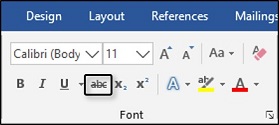
- Click on it to enable the effect.
To disable the effect
- Select the text with the strikethrough font.
- Hit the Home tab.
- Choose the Strikethrough option yet again.
2. Applying double-line strikethrough formatting
- Use the cursor to select the text that you want to change.
- You will see several tabs on top of the screen.
- Choose the Home tab among them.
- Go to the Font dialogue box.
- There is a small arrow on the bottom right corner of the dialogue box called Font Dialogue Box Launcher. Select it.
- Then proceed to choose the Font tab.
- Click on the Double strikethrough option and you are done.
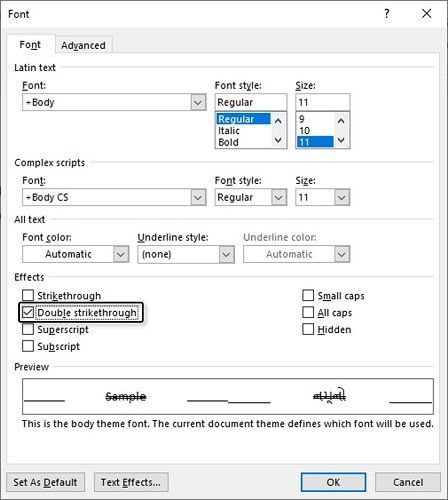
Removing double strikethrough text
Removing this font is much simpler when compared to the way it was brought about in the first place.
- Select the text that has the font with the help of the cursor.
- Go on and choose the Home tab located near the top left corner of the screen.
- Next, go to the Font group.
- Now choose the Strikethrough option twice and you are good to go.
2. Strikethrough format in WhatsApp
Strikethrough text formatting is highly practical, making it a popular choice for daily chats. Here’s how you can use it:
- Type a ~ symbol before you want to enter the text that you want to change.
- After you are done typing in your message, again type a ~ symbol.
- Once you send the text, the message will appear in strikethrough format.
Strikethrough Shortcut in Word
This font style indeed proves to be useful in numerous situations. However, regrettably, there is no built-in shortcut to quickly apply the strikethrough text style. You might be familiar with ribbon guide shortcuts that enable you to perform tasks swiftly. In case you aren’t, you can open the ribbon guide by pressing Alt + H.
How to strikethrough in Word easily?
1. Strikethrough keyboard shortcut for Windows
- Alt + H + 4
2. Strikethrough keyboard shortcut for Mac
- Command + Shift + X
3. Customized strikethrough text shortcut
You can always choose to keep the Font group showing and hence select strikethrough from it when required. Still, it won’t be the same as the shortcuts for several other features in Word. Luckily though, word allows you to set up your own shortcuts for features without them. And that is what we are going to do next.
- Firstly, you need to open the Font dialogue box. Press the Ctrl button and D key on your keyboard to open it.
- The window has two tabs named Find and Advanced. Choose the former.
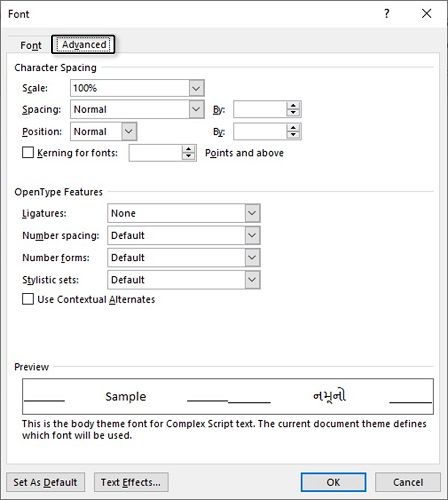
- Press the Alt key and Ctrl key on your keyboard and then hold down on the + sign on the numerical keyboard.
- You will find that your cursor is now in a shape resembling a clover. (⌘)
- Under the Effects section, you will see checkboxes for several text features. Tick the one against Strikethrough.
(The clover may turn back to a standard pointer at any point in time and revert back. Don’t mind this change. This is pretty normal.)
- As soon as you complete the above step, a Customize Keyboard dialogue box will pop up. Furthermore, the Press New Shortcut Key box will be ready for you with a blinking insertion point.
- Input the combination of keys that you want to. You can do that by pressing on them on your keyboard.
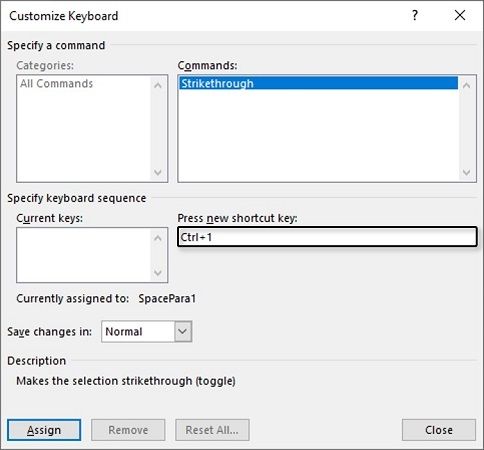
By an off chance, if the combination is already under use by another feature it will be shown under Customize Keyboard dialogue box.
- Once you assign a combo that is not previously assigned, choose the shortcut that is now assigned to apply it.
- Once you are done, choose the Close option to get rid of the dialogue box.
- Finally, close the Font dialogue box with the help of the Cancel option.
Shortcut for Strikethrough in Excel
Method 1: Strikethrough text through format cells
While this method may not be a true shortcut, it is essential to be aware of it nonetheless.
- Select the text that you want to change.
- Press the Control key and 1 key on your keyboard or right-click and choose the Format Cells option.
- The Format Cells dialogue box will open soon.
- Go to Font section and choose tick the box against Strikethrough and choose OK.
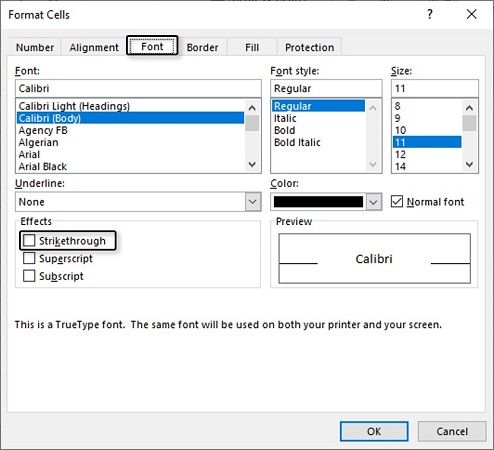
Method 2: Customising the Quick Access Toolbar
In this method, we will add the Strikethrough icon to the quick access toolbar.
- Go to the quick access toolbar and then right-click it. You can just click on the last option.
- Choose the Customize Quick Access Toolbar option.
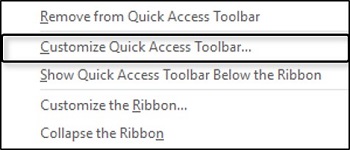
- Access the drop-down list under Choose commands from option and select the All Commands option.
- Look for Strikethrough on the list. Once you find it, select it and then click Add.
- Choose the OK option and the icon will appear on the quick access toolbar.
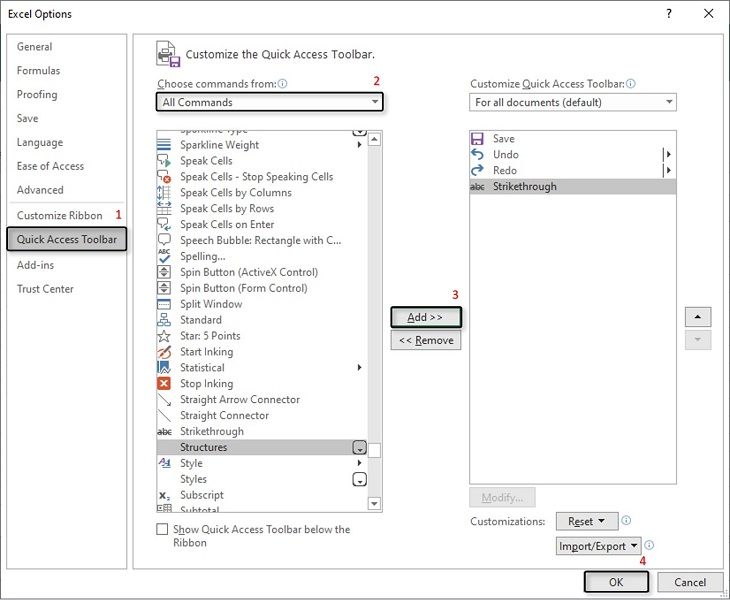
Method 3: Keyboard shortcut for strikethrough
In Excel, there is a straightforward shortcut for strikethrough formatting. Just select the text that you want to change and hit Ctrl + 5 for Windows. On the other hand, strikethrough shortcut Mac is Ctrl + 1.
Google Docs Strikethrough Shortcut
1. Windows
Google Docs is indeed a useful app. While I won’t delve into extensive details about strikethrough formatting, here is the shortcut for it. Select the text as usual and use the combination Alt + Shift + 5.
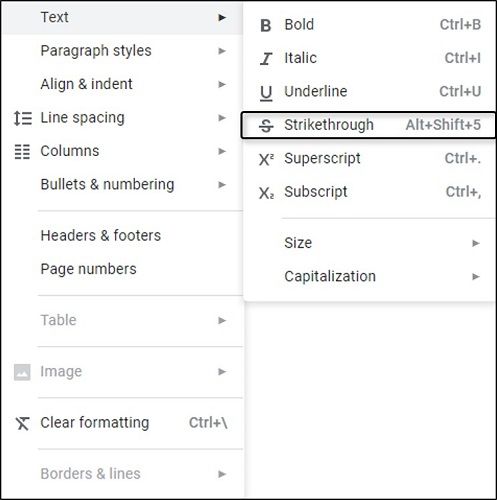
2. Mac
The Strikethrough command for Mac in the case of Google Docs is:
- Command + Shift + X
Strikethrough Text Shortcut in PowerPoint
Microsoft PowerPoint is another essential software from Microsoft that we frequently use. When working on a presentation (PPT), you may find the need to use strikethrough to emphasize certain points and draw the attention of the audience. However, if you require multiple strikethroughs, having a shortcut key for strikethrough will undoubtedly save you time and effort.
1. Strikethrough command shortcut
- Alt + H + 4
2. Strikethrough text shortcut for Windows
- Select the word or line you want to apply this pattern.
- Press Ctrl + T and open Font window.
- Now press Alt + K to tick against strikethrough option.
- Hit Enter and you are done!
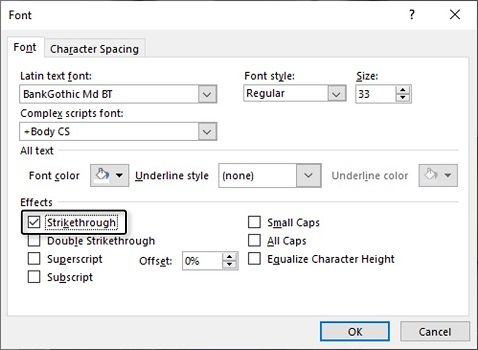
3. Strikethrough text shortcut for Mac
- Select everything you want to apply strikethrough on.
- Press Command + T and it will open Font screen.
- Tick the appropriate option and it’s done!
Online tools
If you find yourself struggling with an application that lacks the strikethrough option, don’t worry. Simply go online and search for a strikethrough generator. Once you obtain the desired strikethrough text from the generator, copy it, and paste it wherever you need it in the app.
Wrapping up,
The article above presented several methods to achieve strikethrough text on different platforms. Remembering these little tricks can be highly beneficial in various situations. For more helpful tricks and solutions, be sure to visit tricksntech.com regularly.
