Technology! Always keep on surprising us with the magic of innovation that pops up now and then. A few years ago, technology was just emerging and as humans were shaping it to act like themselves, now is the day when technology is self-learning and solving the most complex problems by itself from the data it gathers and the experience it gains. Few questions that keep bothering the world like…
Can a computer learn to diagnose Cancer?
Self-Driving Google Car?
Personal Assistant?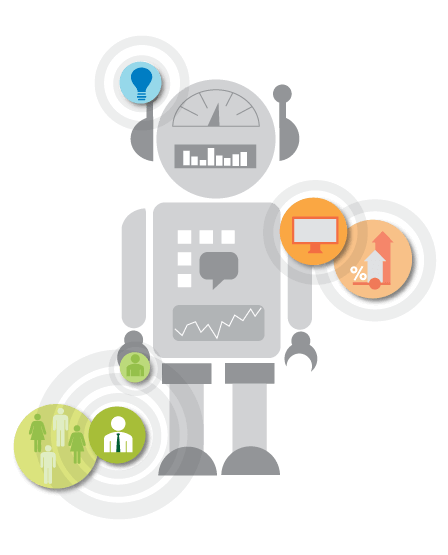 To stay updated in these competing economies, the beautiful minds want to stay ahead by learning and specializing in these very exciting verticals. Few colleges have grabbed the opportunity and offer courses related to AI and machine learning. Good B. Tech. colleges in Hyderabad have initiated to introduce a seminar and the importance of the machine learning course in this fast-paced developing technology. Colleges/Universities in India which provides courses on machine learning and AI are as follows.
To stay updated in these competing economies, the beautiful minds want to stay ahead by learning and specializing in these very exciting verticals. Few colleges have grabbed the opportunity and offer courses related to AI and machine learning. Good B. Tech. colleges in Hyderabad have initiated to introduce a seminar and the importance of the machine learning course in this fast-paced developing technology. Colleges/Universities in India which provides courses on machine learning and AI are as follows.
- Great Lakes Institute of Management, Gurgaon / Chennai / Bengaluru
- SP Jain School of Global Management, Pune
- Narsee Monjee Institute of Management Studies, Mumbai
- MISB Bocconi, Mumbai
- Indian School of Business (ISB), Bengaluru
- IIM Bangalore
- Institute of Finance and International Management (IFIM), Bengaluru
Candidates can crack management entrance exams like CAT, XAT, SNAP, etc. to get admission to the above-given list of good colleges.
“Human plus machine isn’t the future, it’s the present,” Garry Kasparov said in a recent TED talk. The machine learning is an application of Artificial Intelligence (AI) which provides the ability to learn and improve itself from the data and experiences. The main focus of machine learning is to develop computer programs and access that data and use it to learn for itself.
There are few machine learning methods which are often categorized as:
Supervised Machine Learning
Supervised machine learning algorithms are those which are trained using labeled examples to predict future events. The data is already marked with the correct answer is fed to the machine. For example, this is a car, it has 4 wheels, this is a pen, and so on. The more the database, the more can machine learn about the data. After the machine is trained, the machine will answer the question asked with the help of previously known data and past experience.
Unsupervised Machine Learning
Unsupervised machine learning is the method of training the machine which doesn’t have a database with labeling. For Example, this is a car but no description is given about the car. You have no teacher to tell you what it is, so if you listen to some radio channel in a different language, you will not understand at first but at the time of listening to it more and more, you will gradually understand few words and will be able to relate it. When you do get hold of a dictionary or a tutor then you will learn the language much quicker. The main benefit of the unsupervised machine learning is that, if the unlabeled data is processed, it will take only one example of the labeled data to be completely effective.
There are other types of methods too like semi-supervised machine learning and reinforcement machine learning algorithm.
Reinforcement Machine Learning
Reinforcement machine learning is more or less similar to the unsupervised machine learning where the training data is unlabelled. The best example to understand this is playing games. If the computer wins the game, it will track down all the steps it followed to validate it. But as already specified, the data will only work with more and more data. If the computer plays just one or two games, it will not be much effective. If the computer plays more games like thousands or millions, then the cumulative effect will be higher.
To answer all the above question, yes with machine learning cancer can be treated, the car can drive on its own and every individual will have their own personal assistant which will be optimized with the exact needs of the individual which will learn from the day to day data of the human. Some great companies like Google, Facebook are using machine learning to improve their services.
Now the latest annotations we get from Google are about the ‘I am not a Robot’, which we are helping google in their large and big innovation of driverless cars by telling the machine that if the shown images have signboards or the front of the store, etc.
Unlike many areas of research in the area of AI, machine learning is not an untouchable target, rather it is a helping bot which will help the humans to understand and solve the problems and find the answers to the question which human cannot answer with the help of the previous data available.

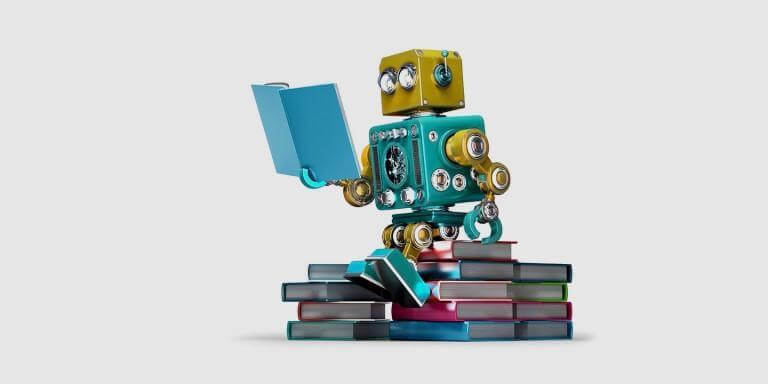
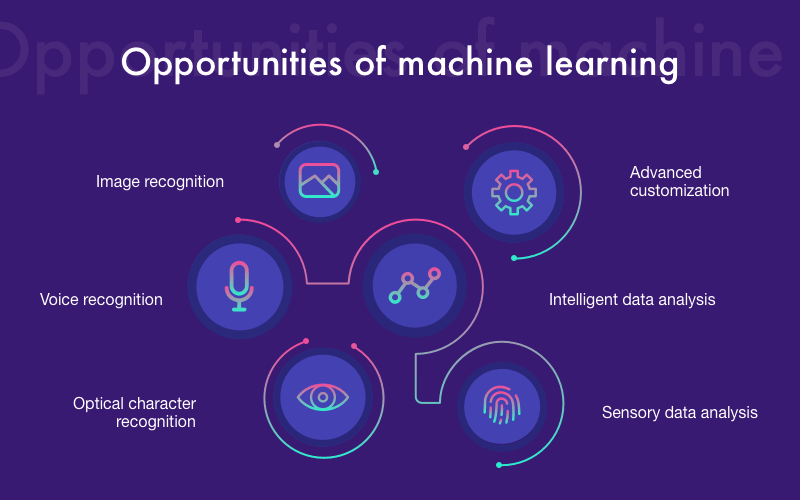
This content is really informative, thanks for sharing.