The Google Play Store is pretty good at providing quality apps for Android smartphones. You have a rich selection of both free and paid apps. However, almost all the highly-rated apps come at a price and this might put some users off. Well, the best cracked Android apps site may be a boon in such cases.
There is no way to bypass the payment procedure in the Google Play store. Hence, it has become necessary to find viable alternatives to download top quality apps. There are many sites that claim to offer apps for Android but in fact, are quite malicious.
As a result, we have decided to take the matter in our hands and offer you a list of websites to download cracked apps for Android without any security concerns.
Contents
Best Cracked Android Apps Site List
1. BlackMart Alpha

Blackmart Alpha is quite an identical Google Play Store but all the apps can be download here for free. The user interface is quite easy and lucid and hence it doesn’t take much time getting used to. Also, you don’t need to create an account. This is the best cracked android apps site to initiate the download right away.
| URL: | https://www.blackmart.us |
Features of BlackMart Alpha:
- No cost associated with its services.
- User Interface is straightforward and simple.
- There are options to choose from multiple languages.
- You can get the full version of the applications.
2. APKPure
![]()
ApkPure has many of the apps found in the Google Play Store and is a very good alternative of PlayStore. The website is secure and you don’t need to worry about virus threats. You can also download previous versions of the app in the mirror websites.
| URL: | https://apkpure.com/ |
Features of APKPure:
- It provides a wide range of apps and it’s older versions as well.
- Simple and effective user interface.
- No spam and the website is free from virus threats.
- The apps are updated regularly and the app description is correct and up to point.
- Apps are categorized in user-friendly behavior.
3. Mods APK

If you enjoy playing video games then Mods APK is the site for you. Playing Android games with premium features unlocked give joy to another level. You can easily beat anyone’s ass using a cracked version. One can download cracked versions of almost all of the Android games available.
| URL: | https://modsapk.com |
Features of Mods APK:
- A huge selection of games available.
- Most of the games are premium apps that cost money in the Play store.
- The games are listed out by category.
- Games of large sizes are also available with their OBB file.
- Some of the popular games available include Grand Steal Auto and Zombie Crushers.
4. GetAPK

This is another cool premium cracked Android apps site accessible freely. The problem with the website is the mediocre web-design which gives it substandard web design. Other than that there are no issues. Well, you will be able to download GetAPK file directly from here.
| URL: | http://getapk.co |
Features of GetAPK:
- You can download the best Android Apps without spending any money.
- The previous versions of the Apps can be downloaded as well.
- The website is quite easy to navigate.
- Huge selection of Apps to choose from similar to the play store.
- You may feel outdated design, but it’s quite useful to download cracked apps for Android.
5. OnHax

Onhax is very good cracked android app site to use this year. The website has security services to prevent unauthorized alterations and other threats. The only problem with the site is the frequent ads. Hence, you might consider using an Adblocker.
| URL: | https://onhax.io/ |
Features of OnHax:
- The website is secure and foolproof.
- Apps with premium features unlocked can be downloaded free.
- A rich selection of apps like Spotify and others.
- Patched games are also available on the site.
- Easy to use and neat website interface.
6. APK4Free

Just as the name suggests, this is a place where you can get at the paid Android apps for free. The user interface and the website design go hand in hand and makes it very easy for the user to get what they want. This cracked android app site is the choice of many youngsters nowadays.
| URL: | https://apk4free.net/ |
Features of APK4Free:
- Paid Android Apps are available for Free.
- Apps and games are organized in categories.
- They even have a guide section on how to download the apps.
- The user interface is easy to follow.
- Various versions along with mirror sites won’t disappoint you for sure.
7. RevDL

This website has some pretty good games and is something gamers should be looking at. The website is regularly updated with new games and apps. The layout and user interface is quite straight forward. Mods of your favorite game will be assuredly available here.
| URL: | https://www.revdl.com/ |
Features of RevDL:
- Has a great selection of games and apps for Android.
- The apps are categorically organized.
- You can also request for apps to be added to the website.
- The layout and user interface is what you will fall in love with.
- Android games and OBB files are available for almost all of the games.
8. ModAPKDown
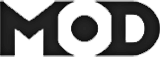
Using this website you can get your favorite cracked apps for free. The latest version of the apps is provided. Moreover, the website is quite secure and neatly arranged. This is another trusted best cracked android apps site.
| URL: | https://www.modapkdown.com |
Features of ModAPKDown:
- You can download Cracked Android Apps free of cost.
- The website has both the cracked and the original versions of the Apps.
- The website is constantly updated and hence you can find the latest versions of the Apps.
- Searching any app of games will be quite easy.
- It’s one-click OBB installer will help you installing games outside of Play Store.
9. AllFreeAPK

This website has all the Apps you need for your Android Devices. More importantly, it does not charge for the Apps. You can consider it as a proper alternative to the Google Play store. In comparison to other cracked android apps site, you may feel quite less useful.
| URL: | https://www.allfreeapk.com/ |
Features of AllFreeAPK:
- You can get the highly-rated apps and games in APK format.
- It is completely free.
- A proper alternative to the Google PlayStore.
- Good selection of Apps.
- You can search any app or game by package name too.
10. ApkWhale

If we sit and build a list of best cracked Android apps site, ApkWhale can’t be boycotted at any cost. It has got a cool website design with the best navigation. Hunt of yours towards any mod will be ended here. You can even submit your mod on ApkWhale as well.
| URL: | https://www.apkwhale.com |
Features of ApkWhale:
- Simple but quite fascinating user interface.
- All the top apps and mods are available in APK Format.
- Moreover, the apps are absolutely free.
- Request or submit new apps feature is available.
- All apps have detailed features and how-to-use guide.
Conclusion:
In this article, we have provided you with information on the best cracked android apps sites. Your suggestion for such sites is welcome. Otherwise, if you have any queries regarding this list, let us know via the comment section.

I used to download from onhax. It shares original mod apk.
Good Day, I am happy to see your post.
good article
Thank you for this list admin, I very much liked apkwhale, You should put it up in the list!
Nice List. Really thank you for sharing apkwhale in this list. It is now my favorite website!
Thankx with the update #Admin
Wow, Apkwhale was actually good. Thank you!
i think you should put apkmb on the list. that’s my favorite site to download mod apk
Sure. We will consider adding to the list!
Very nice list.
Thanks for the great list.
Thank you very much for the info.
Indeed these are the best-cracked android apps site. I would love to try them out!!
Thank you so much great effort
Love it
Thanks for the great list. Very Help Full For Me.