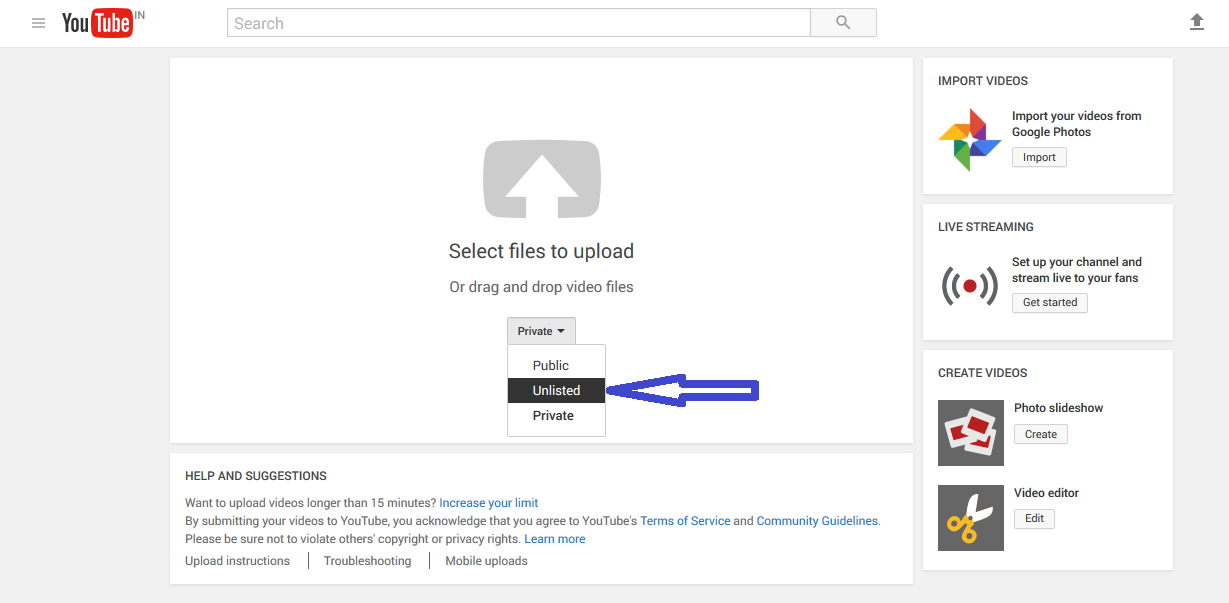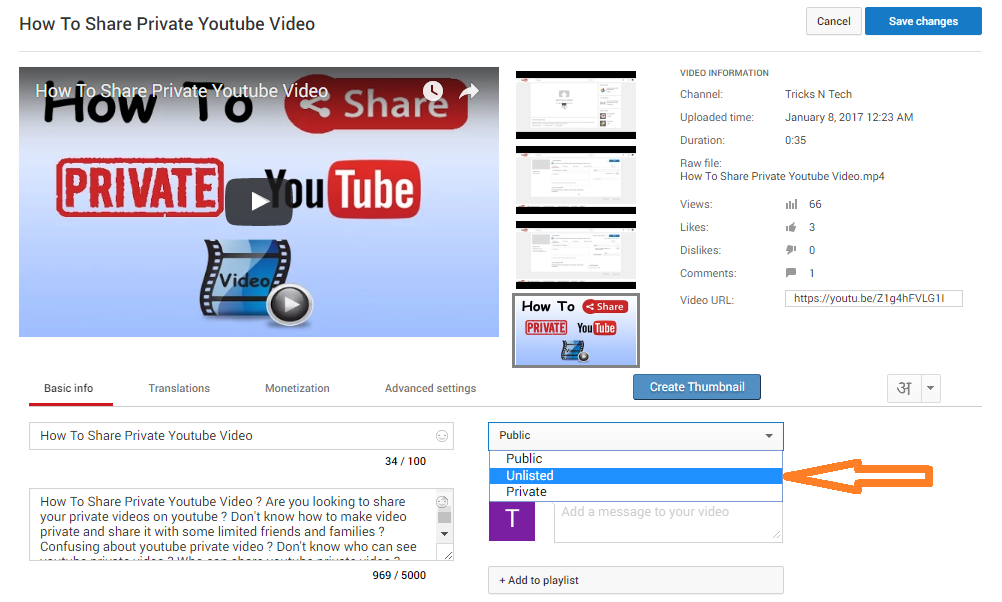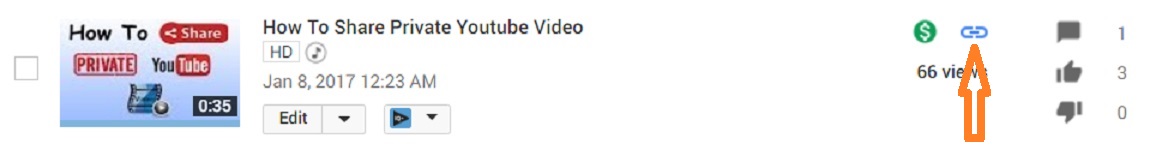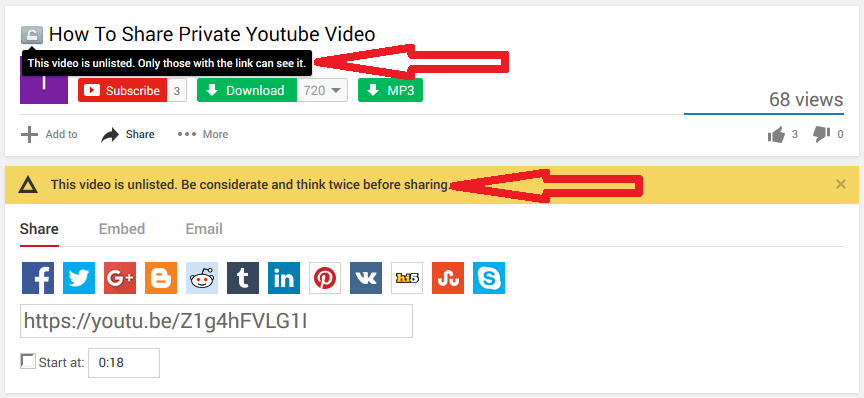Hello Guys, You must be using YouTube, Facebook, Twitter, Whatsapp, Hike, etc. to share different types of videos. Here, Who are connected with you can see the video you have shared. Even they can give you reaction upon the video you have shared with them. They can comment their views on the video as per the social media. In facebook, If they liked your video then they can download facebook video too with an easy trick. But sometimes due to some limitation, we can’t share videos publicly. So, Youtube has an awesome feature for sharing videos among your friends – Youtube Unlisted Video. An Amazing part of sharing unlisted video is if you have shared an unlisted video with your friends then they can share that video with their friends too.
Contents
What is an Unlisted Youtube Video?
Unlisted youtube videos don’t show to viewers in the Videos tab anyone’s channel page. Any unlisted videos don’t show up in Youtube’s search results unless someone adds unlisted video to a public playlist. If you make a video unlisted that means anyone who has the link to the video can view it.
How to see Unlisted Videos on Youtube?
There are 3 possibilities to see unlisted youtube video.
- If your friend made their Youtube video unlisted and share that video’s link to you then you can see that unlisted video.
- If your friend of a friend made their youtube video unlisted and he/she share that video’s link with your friend. So, your friend can view that video. Now, Your friend share that videos’s link to you. So, You can view that unlisted video.
- You have got a link of an unlisted youtube video of someone from social media. So, Now you have the link of that unlisted youtube video. So, You can see that youtube unlisted video.
How to make a Video Unlisted?
You can make your video unlisted by 2 methods.
- At the time of uploading the video
- From ‘Video Manager’ section of your channel
In above image, We have given info about the first method to make your video unlisted. Here, When you are uploading your video, above page comes. There is an option to set your video privacy. So, Select ‘Unlisted‘ from the dropdown and then upload your video. Now your uploaded video is unlisted. You can check that in your ‘Video Manager’ section.
You may be interested in – Download YouTube++ APK
In the second method, If you want to make already uploaded video unlisted then, first of all, go to ‘Video Manager’. Now, Choose the video you want to make unlisted. Click on ‘Edit’ of that video. Then change the setting to ‘Unlisted’ as given in above image. Then click on ‘Save changes’. That’s it. Now you can check that your video is turned to ‘Unlisted’ in your ‘Video Manager’. See image below for the reference.
You can see ‘Link’ icon for the unlisted video as given above. That means that you can share it via link only.
To share the unlisted video, You just have to share the link of the video with the people who want to see your video and they’ll be able to see it. Here, the people you share the video with do not need a Google account to see the video. It means if a person doesn’t login to Youtube account then also he/she can see the video. Anyone with the link of unlisted video can also re-share it in a number of ways, such as simply forwarding the link or share it on any social media. If you don’t want to allow others to re-share your video, then just make it private. You can share private youtube video with your friends and family.
If you want to share someone’s unlisted video, it means if someone has unlisted video and they have forwarded the link of that unlisted video to you then you can share that link with your friends via any social media. You can see the notice like “this video is unlisted. be considerate and think twice before sharing.” below the youtube unlisted video.
How to find Unlisted Videos on Youtube?
If you are finding unlisted videos on youtube then you can not find it by searching on Youtube as we have mentioned earlier. But if someone has shared a link with you or you have found any video on social media then while playing the video you can check that video is unlisted or not. Here in the above image, you can see ‘Open Lock’ sign before the title of the video. If you put your cursor there then you can see that “This video is unlisted. Only those with the link can see it.” So, you can say that video is unlisted video.
You can share youtube offline stored videos too. Want to know how? Click here on How To Share Youtube Offline Stored Video.
If You Have Any Problem Regarding This Then Feel Free To Comment Here.