Users of Snapchat love the bee & helium filter for video, which distorts the voice. But it does not work with some Samsung and LG phones, and people use alternative voice change apps to edit videos. So, If your snapchat voice changer not working then don’t worry. We will help you to solve snapchat filters not working problem.
More recently, you can use voice changer in Snapchat apart from other functions. This feature was available to users Snapchat for a long time, but only complete with Lenses. Now you may record your video and choose the voice you like, just find the speaker icon in the video menu.
Recently, the problem of distortion of the voice was very significant. Some people could not record their voice in a modified form (bee of helium voice), which limited the user’s capabilities of the application. How was this problem solved? Let’s try to solve the problem, but describe the process of changing the voice for the beginning.
How To Solve Snapchat Voice Changer Not Working Problem?
- Install the latest version of Snapchat on your phone.
- Turn Snapchat, activate the front camera and see your face.
- Wait until the camera identifies it and find the list of filters from the bottom.
- Choose a bee from the list.
- Activate this visual and let the application change your appearance accordingly. Make sure that you can say anything, and the application notices you.
- After recording the video, observe the high beating voice of the bee.
It would seem that everything is simple, and you can have fun. And now let’s talk more about the problems of this filter, which were repeatedly noted by users of different smartphones.
The complaints noted the impossibility of recording a video with a bee in a normal way or, more often, a non-working voice effect (the ability to record video with a bee is saved). It is interesting that the problem selectively affects users of unrelated models and series of mobile devices. In the risk zone, there are separate phones (we are talking about individual models in general, and about individual devices in particular, since the problem is selective) Samsung, LG and other well-known and popular brands.
How did people try to solve the problem? They updated the application to the latest version, restarted it or even deleted it, and then installed it again. As practice shows, if the filter does not work for the first time, these actions usually do not help to solve it. So, Snapchat user had to limit him or look for other solutions.
In fact, there was an interesting opportunity to use a sound filter of a bee for Snapchat. To do this, you need to install an external application on your phone to change the voice on the recording. You can be calm: this application does not require connection with Snapchat personal data, so you can safely use it without fear of hacking snapchat account.
Let us introduce to your attention
Video Voice Changer FX App
This application allows the user to sound voice for video in a free format, and there are much more options for recording. To try it out, you need to install the application on the phone separately, record video to the camera (in the usual way, not in Snapchat), then go into the application, put the desired video through the search for processing and select the desired voice filter.
What does the application offer to do with your voice?
- Squirrel or chipmunk dialect imitation.
- The effect of voice after inhalation of helium.
- Alien voice.
- Robot talk.
- Echoes.
And the list goes on.
After adding the effect, the video can be saved in a new form in the phone memory or on an external memory card. But then you cannot just save this joke to memory, but add it to Snapchat.
Go to Snapchat Memories and find video adding option (from memory). There you’ll be able to identify your last video quickly. Add it to Memories and enjoy. You can also send a video to a friend in the chat, and if necessary Snapchat will allow you to add stickers and text.
Unfortunately, Video Voice Changer FX will not allow you to create a bee appearance on video. But a rich assortment of voice distortions more than compensates for this and users are satisfied with this snapchat voice changer alternative.
As you can see, Snapchat actively fixes such problems today and expands the range of user capabilities for video. So, Very soon we probably do not need alternative ways of editing our Snaps. Till then to get rid of snapchat voice changer problem, use this alternative voice changer app and try it to get new impressions!


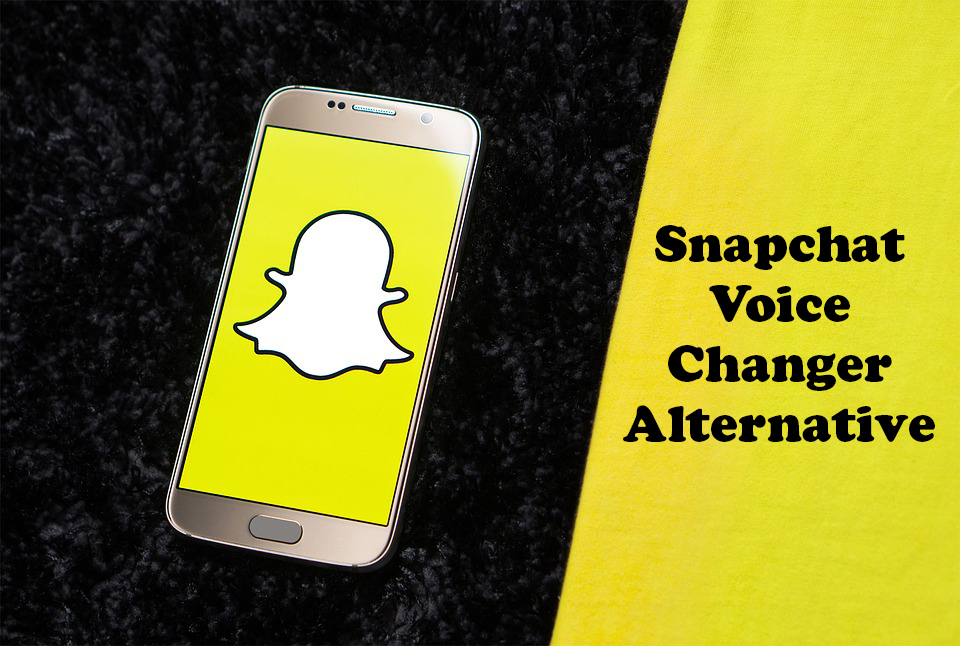

Rachit, your step by step guide is very useful and detailed. If Snapchat doesn’t figure out a way to stop voice distortion then it’s alright for users to check out alternatives.