The Google Website is one of the most familiar web pages you will come across on the internet. The search engine giant is undoubtedly the numero-uno in its field. However, besides searching, there are a few hidden Google tricks that will certainly amaze you. One of them is Google Magic.
If you haven’t heard about it, then it’s fine, we have you covered. In this article, we will be covering everything about Google Magic including what is it and how the trick works. Firstly, let’s start with the basics.
Contents
What is Google Magic?
Google Magic is a website that is identical to the original Google site, but it is, in fact, an entirely different one. It does not have the search capabilities of Google and is not a search engine but by clicking anywhere on the homepage, you can go to Google.
The trick behind this idea is that you can make the two O’s disappear by clicking on the website. They can also be made to appear again with the help of a second click. The third click will bring the original Google Website.
How to prank others using Google Magic trick
Thus you can trick a friend or anyone by covering the Google Logo and clicking the screen. When your hand is removed both the O’s will disappear. Thus your mate would be fooled into thinking that you have managed to get rid of them by yourself. Give this webpage a shot.
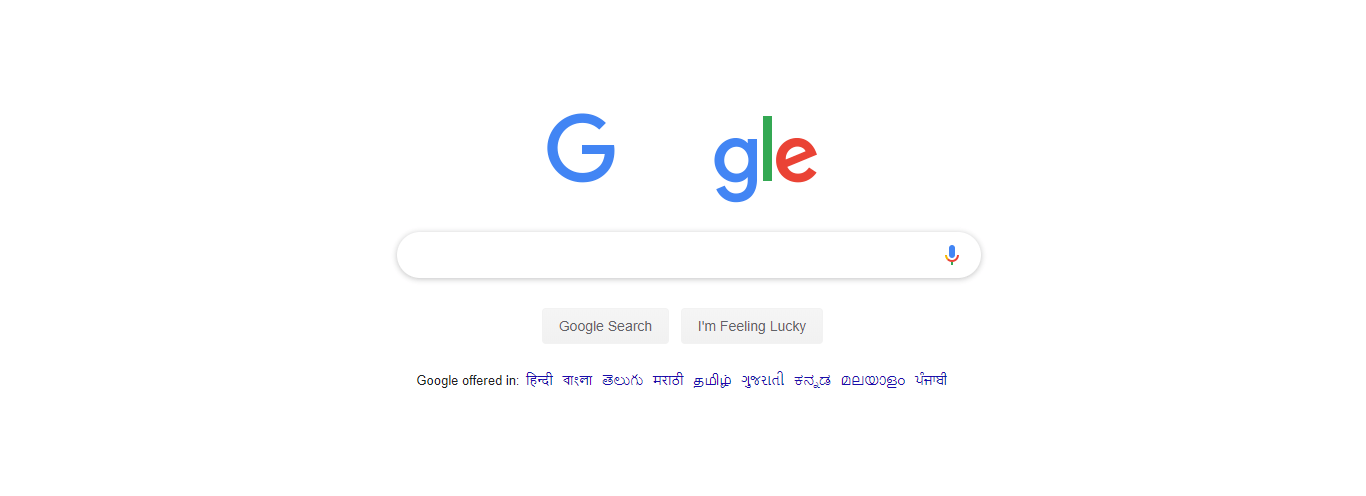
However, that is not the end. You can make the letters reappear. By covering your hands and clicking on the screen, the two O’s will come back again. Thus you can wow your audience. However, there is a pretty good chance that the trick might only work once.
The third click will bring the original Google Website and that will surely convince your audience of the authenticity of the trick. You can try this website as an example. As Google logo is now changed, you can create the same webpage with a redesigned logo. Here’s how:
How does Google Magic trick work?
It is basically a gimmick page of Google Website. Such pages closely resemble their original counterparts but nothing else. You can also create a Gimmick page for a website by following the steps mentioned below.
- Go to the corresponding webpage and click View Page Source and save it.
- Find the logo and save it.
- Nextly, you can make the Gimmick logo by using paint.
- Now you need to visit this site to create the mouseover website http://www.htmlbasix.com/mouseoverimages.shtml.
- Open the page you copied with Notepad.
- Finally, paste the two codes.
Important points while showing the trick:
- Firstly, you need to turn on the mouse keys if you haven’t.
- Secondly, make sure that the Google Logo is the normal one and not some special kind of doodle.
- In case you have signed into your Google account, now is the perfect time to log out off it.
- You need to change the address bar to http://www.google.com/ but remember to keep the blinking cursor in the bar.
- Where you keep the mouse cursor is very important. Keep the cursor below and slightly to the left of the O’s so that they are visible. However, if you move the cursor up then they would disappear.
Limitations:
There are two main issues with this magic trick.
- The Web Address for the Google Magic Website is not the same as the original Google site.
- The page may have a slightly different look depending on whether you have logged in to the Google Account.
Conclusion:
In this article, we have provided you with the information regarding an amazing Google trick and how to prank others using it. If you have any queries regarding the article, let us know via the comment section.
