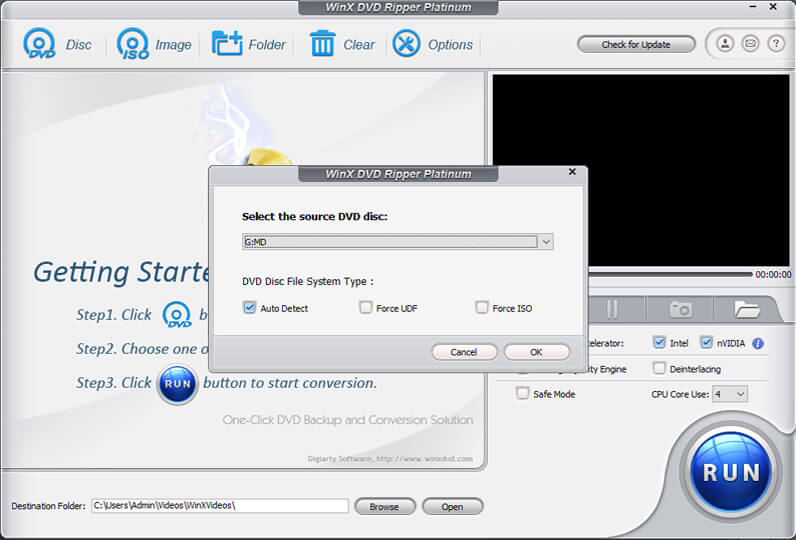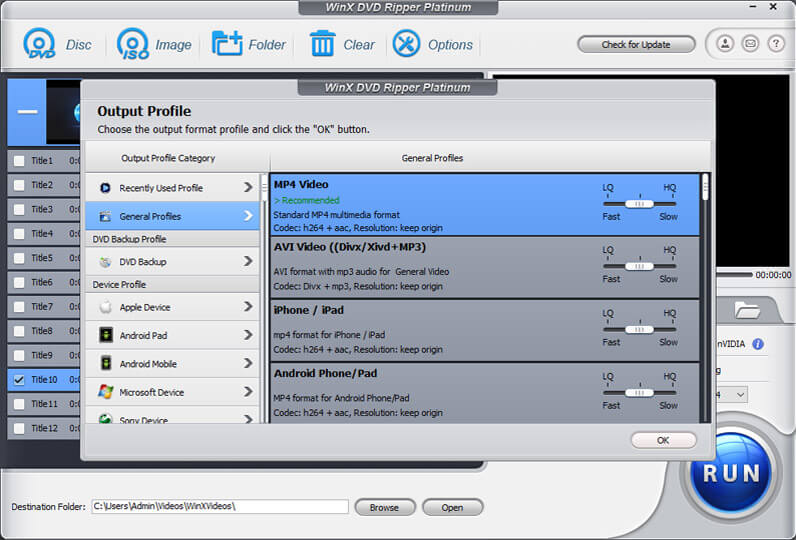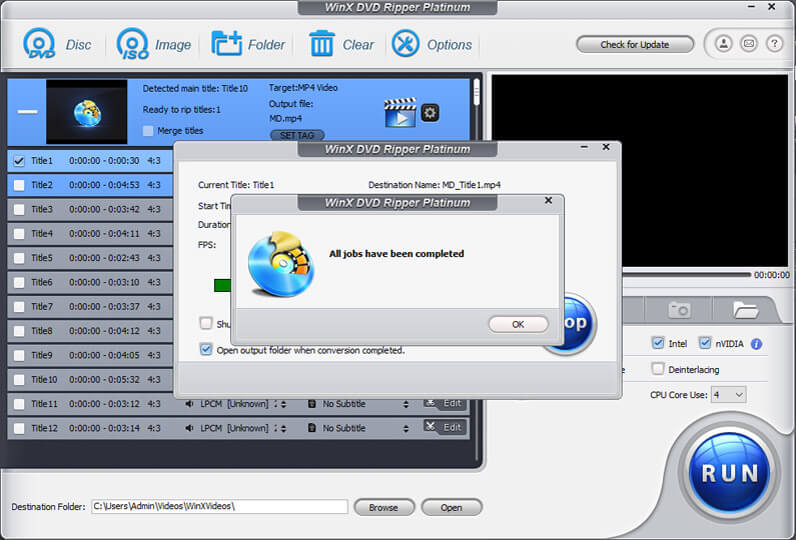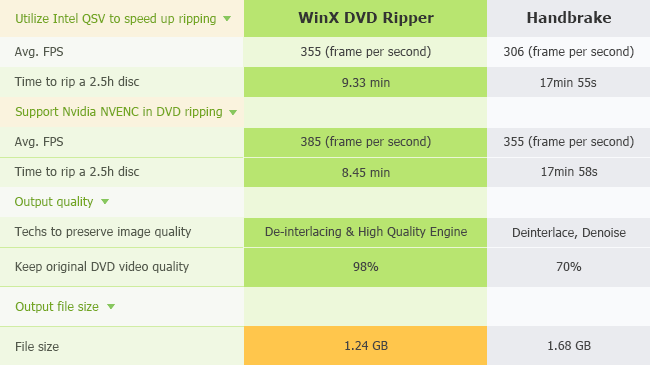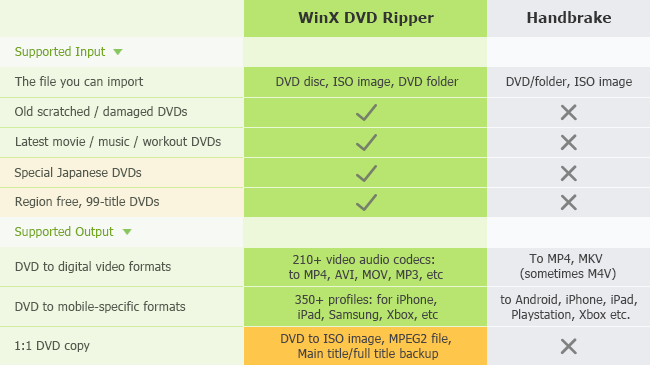WinX DVD Ripper is software for accelerating DVD ripping. In other words, you can digitize disk for convenient editing, sharing, backup and archiving. WinX DVD Ripper can convert images in different formats and versions. For example, it can convert DVD or ISO image to FLV, mpg, MP4, WMV, h.264 and other versions. The converted files can be portrayed on iPad, Xbox, Apple TV, and Android gadget.
Up till now, WinX DVD Ripper has defeated 95% of the competitors in the market. It has the ultimate output quality and backup speed that encounters cumbersome hardware encoding and decoding task.
Contents
Why do you need WinX DVD Ripper?
Over the years, if you have collected videos as your favorite DVD collection, you must make them secure and convenient to watch. When to rip the original files for storing them in the hard drive of your pc, there is more security and convenience added to the videos. When you store CDs in different places of your home, accidental misplacement is quite common. However, when digitized, you don’t have to worry about losing the data at all.
Ripping DVDs and storing them in digital gadgets like laptop, tablet, and the phone makes things more enjoyable and convenient. In other words, you can enjoy those videos wherever you want in digital format. You don’t have to carry the hard copy everywhere you go. Also, the original quality of the videos is maintained with the magical digitizing software called WinX DVD Ripper.
What has made WinX DVD Ripper reach level 3 hardware acceleration?
Conversion of DVD to MP4/HEVC/ h. 264 takes less than 5 minutes. The DVD Ripper comes up with turbo fast speed that digitizes a DVD in no time. It can immediately convert DVD into MP4 and other formats for mobile support. The standalone software also provides editing features for gaming consoles, HD TV, iPhone, iPad, and Android phones.
With more than 200 video audio codecs, WinX DVD Ripper gears up for match streaming, file compression, and SNS sharing. You get full coding Optimization in the latest mode.
DVD to ISO image conversion is also a special feature that allows you to make a genuine digital copy without compressing the original file. The original structure of the video or audio is maintained along with all the menus, subtitles and chapters. There is not the slightest alteration in the quality. You can furthermore convert the ripped file in virtual CD and an optical disk.
WinX DVD Ripper – Best DVD Ripping Software
WinX DVD Ripper exclusively supports all types of discs and works efficiently on both old and new movies, episodes, homemade videos and copied files.
You can have excellent and effortless control over your audio and video formats. The sample rate, resolutions, quality, and other important factors are well managed while you merge different DVD videos, attach subtitles or select random audio tracks. Easy settings option allow you to do it all without any inconvenience or trouble.
WinX DVD Ripper vs Handbrake
A handbrake is also an option which allows you to digitize videos and images for better access. However, if you wish to enjoy the latest version that can provide more convenient and user-friendliness, WinX DVD Ripper is the answer to it.
Make sure that you have a clue about the intellectual property laws of the country you are living in. There is a certain level of permission that you get while ripping the video. The digital software guides you for picking up the correct way of video conversion.
How to Rip a DVD using WinX DVD Ripper
Just assemble a DVD drive with a computer and WinX DVD Ripper to get it ripped. As long as your computer is powerful enough to support the software, the rest of the procedure should not trouble you at all. So let us begin with the step-by-step guide to rip DVD with the amazing software.
- Choose the disk option located in the top left-hand corner of your screen. You can load ISO images and DVD folder in the meantime.
- It will automatically detect the DVD disc as a source you entered in your PC or Laptop. Otherwise, you can select it and click ok.
- Choose the output profile you want to generate such as Apple Device, iPhone, Android Mobile, Microsoft Device, MP4, AVI etc.
- Select the files of the DVD you want to Rip. You can select one or more files here.
- Click on the run icon and it will start ripping the files you selected.
- After the ripping process completed, you get the message like “All jobs have been completed”.
- That’s it! You have finally done the ripping process.
You can find the ripped files at C:\Users\Admin\Videos\WinXVideos most probably. If you want to check the ripped file then you can play and check it.
Guide for Ripping a DVD using Handbrake
Once you are done with installation and download of handbrake software, you can rip DVDs without bypassing the copyright protection on commercial disk. You are normally allowed to generate a copy for commercial use. Exceptionally if you wish to generate a copy for personal use, you need to download libDVDCSS.
Why Rip a DVD with WinX DVD Ripper instead of Handbrake?
- The premium feature of WinX DVD Ripper is maintaining the overall quality of the videos during conversion. However, handbrake can result in compressed file size and hence lowered quality.
- Also, WinX DVD Ripper consumes a lesser amount of time while doing the needful. It can rip a DVD in 9.5 minutes at the speed of 355 frames per second. 98% of quality maintenance provides peace of mind. Handbrake has a conversion speed of 297 frames per second. It can maintain only 70% of the overall video quality and does not deliver speedy conversions.
- WinX DVD Ripper does not need you to choose extra plugins whereas handbrake does need them.
- WinX DVD Ripper can provide up to 210 file types of output. On the other hand, when you talk about handbrake, it can only deliver output in m4v, MKV, and MP4.
- WinX DVD Ripper can rip damaged DVD, latest movies, workout DVD, special Japanese DVD, and region free 99 title DVDs. Handbrake cannot do any such task at all.
- You can copy DVD to hard drive as mpg to file or ISO image with original quality maintained. Handbrake does offer ISO files but cannot initiate the backup without quality loss.
Final words
WinX DVD Ripper does everything you want with a lesser strain on you and your computer. You get wonderful ripping results which makes WinX DVD Ripper as the best option for long term. So, without losing time just download WinX DVD Ripper right now.