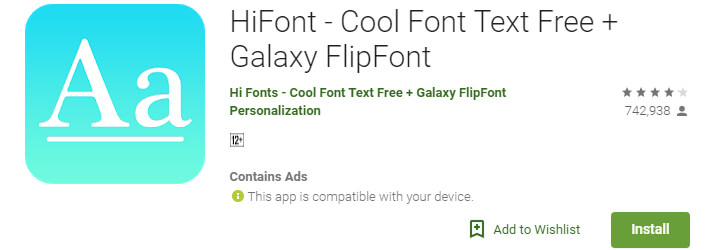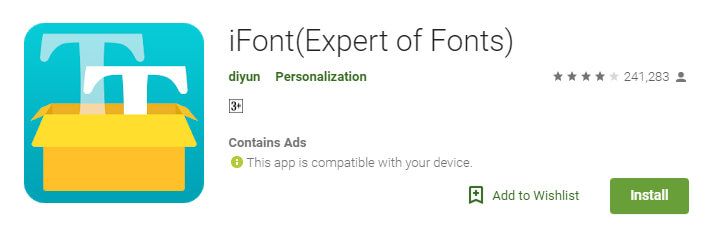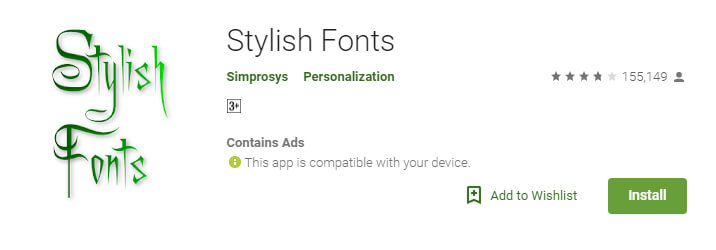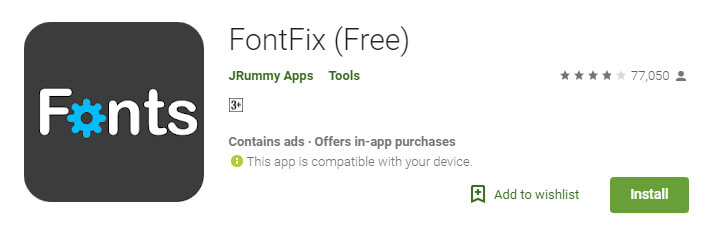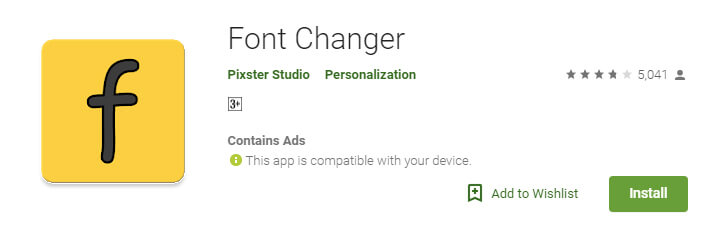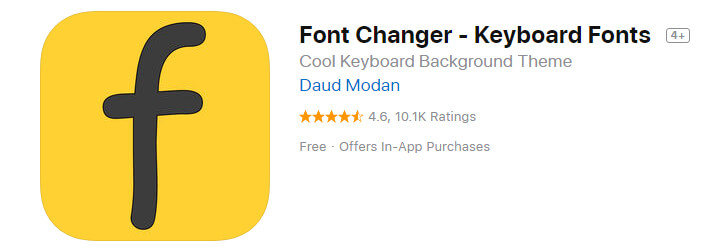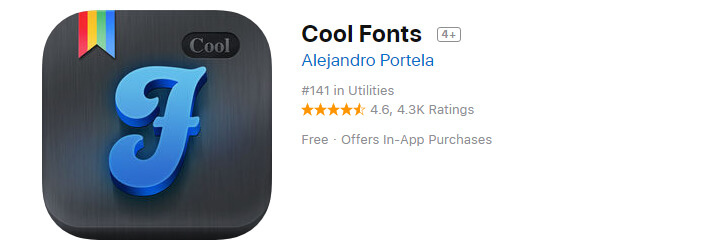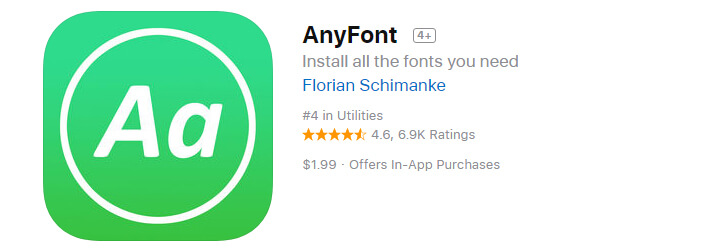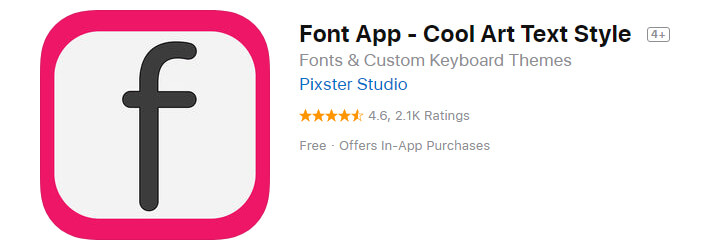Day by day, Android has become more beautiful. New Android smartphones come with a lot of customization features. The days are gone when you have the options of limited font methods. Now android has many font apps to change the look of the device. Not only android but iOS also provide many of the fonts apps. If you are getting bored by seeing the same font again and again in your device then change the look of the smartphone by using various font apps. Apart from changing the font, you can also change the size of your font which helps you to see the text easily with the naked eye.
People will more likely to read the presentation or notes if you are using a stylish font. A stylish font gives a better look to your website or document. Remembering all these things in our mind, we tested a couple of font apps and find out 10 best font apps which are compatible with Android or iOS. Are you ready to change your fonts and give a new and stylish look to your Android or iOS devices? Have a look at these font style and typography apps and figure out the most suitable app according to your need.
Contents
Top 5 Best Font Apps for Android
So, Top font apps for Android with root and without root access given below with short description as well as the direct download link.
HiFont
HiFont is a popular font style application for Android users and compatible with Android 4.1 operating system to the upper versions. It gives you a new and fresh look to your smartphone by changing the font style, color, and size of the text. If you are using Samsung Galaxy series smartphones then you do not require root access. Rooting is required for other brand smartphones like Motorola, Lenovo, HTC, Huawei, Nokia etc. HiFont app supports Flipfont changer system as well as supports to your use own custom fonts. For elder people, it provides super big fonts. That’s really cool, right? You can use cool emojis and cute smileys also. They are adding more and more font syles every week. So, Try this typography app on your Android smartphone.
iFont
iFont have more than 100 fonts to make your smartphone become amazing. You can easily change the system font of your mobile. iFont is one of the best font style app for Android. It supports Samsung, Huawei, Meizu, Xiaomi without root access. To change the font style in Motorola, Sony, Htc, etc. smartphones you need to root the device first. The font app supports custom fonts. Even you can change the font size from small to big. iFont supports various languages as well. So, Download the app right now.
Stylish Fonts
Stylish Fonts app has a collection of very attractive fonts. It has various fonts with the instant preview so that you can check how exactly phone will look. You can change the font from the app without any tedious process. It’s a very lightweight app compared to other font style apps. Stylish fonts will install 50 stylish fonts on your smartphone. You have to check if your phone has the option to change the fonts or not. If not then you have to root your Android device first. Give your phone a new look with Stylish fonts.
FontFix
It is one of the best font apps which give you material design look and the installation process is also much easy than any other app. You have the options of using nearly about 4,300 fonts. It offers you to preview the font before applying on the mobile or tablet. FontFix has the feature to back up the system fonts which can be restored in future if you want. Here also you need root access to change the fonts in the system if your phone doesn’t have FlipFont access. You can install fonts downloaded from the web is a great feature of this font application. Install it now.
Font Changer
Font Changer app has a great collection of fonts. The good part of the font changer app is root access is not required. This app works on most of the devices without root access. As of now, they have 110+ special fonts to create coolest messages, Instagram bio, Facebook status or Twitter tweets. Font changer is the best text converter to convert boring text into funny text. The font changer app works on Unicode fonts. So, If you send messages to your friends or update status on social media with special fonts then they can also see the styled text even though they don’t have font changer app. This is an awesome feature. So, Install Font Changer app right now.
Top 5 Best Font Apps for iOS (iPhone/iPad)
Now let’s look at the Top font apps for iOS devices with the short description and direct download link.
Font Changer
It is the best font changer app for iPhone, iPad, and iPod. Font changer app is the same app we described in the best android font apps. It has around 120+ awesome fonts in your custom keyboard. Moreover, It has text emoticons and text decorations as well. You can send the custom messages over any messenger. You can update status with styled text over Instagram, Facebook, Twitter, Google+ or Linkedin. So, No more boring fonts now. Amaze your friends with cool fonts.
Cool Fonts
Cool Fonts is built for iOS users and it is just same as one of the Android Font app named as FancyKey. It has a variety of options to change the look of your iOS keyboard. You can customize your device with tons of different fonts that can be used on Facebook, Twitter, Whatsapp, Snapchat, Instagram, Kik, WeChat, Line, iMessage, etc. You can say that it works on all apps. So, use this amazing app to send messages to your friends and online activities too. Download free font app with in-app purchase on the iTunes store.
AnyFont
Developers designed this app for iOS users but it is not a free app. You have to pay money if you want to use this application. As it is a paid service, you will get a huge collection of font styles. As per the review of users, it’s worth to spend money on this font changer app. With the help of ttf, ttc or otf file, you can install any additional fonts on your iPhone or iPad. It allows you to change the font of notepad, word, excel, powerpoint or any of the text editor apps. AnyFont is a perfect solution for everybody who creates presentations on a Mac or PC to show them on their iPad. So, If you liked the features then try it.
Art Fonts & Text Font Keyboard
Art Fonts & Text Font Keyboard is also a good text changer app. You can write with tons of different and great fonts from your keyboard. With art fonts, you can text your friends on any messaging app, write comments on any social media and can customize the contact names on your phone book. Amazing right? In addition, the app also provides best emojis within keyboard to share your emotions with different fonts. So, Excited to download it? Then do it.
Font App
Font App for iOS has around 125 stylish awesome fonts for iPhones, iPads and iPods. You can use 25+ beautiful keyboard themes to type your status and messages. You can mix and custom your own font style with this hot font app. They provides text emojis and text decorations as well. You can copy and share on Facebook, iMessage, Whatsapp, Twitter, Vine, Kik, Email, Instagram, etc. So, Install font app now and enjoy.
Conclusion
So, We have seen the best font apps for iOS and Android devices. Change of font not only gives your Smartphone a fresh look but it also gives you a new feeling. So, I think font changer apps are necessary for customizations. Many of us don’t know about changing fonts on our smartphone but now we can do it. If you use any of the above cool font apps and put a status on social media then your friends will surely surprised that how you did it. So, Don’t forget to share this article with your friends to let them know about font style apps. If you think we have skipped something or you want to tell us then let us know by writing the comment on below comment box.