At some point, most people need to change video format, for example, to transfer a film or a clip to another file format to upload to YouTube, view on a mobile device and tablet, or compress video to save hard drive space. Is there any way to complete all these tasks easily and with fast speed? Today, I’m here with an excellent video conversion tool – WonderFox HD Video Converter Factory Pro to convert video format and reduce video file size.
WonderFox HD Video Converter Factory Pro is equipped with 300+ video/audio formats and digital devices. You can hardly get disappointed with its powerful functions. Except for converting video format, it also allows you to download online video from YouTube, Vimeo, MetaCafe, Facebook and more.
How To Convert Video Format And Compress Video
WonderFox HD Video Converter Factory Pro is launched with a neat and user-friendly interface. You don’t have to know everything about video formats and features. Just follow the instructions in the program to accomplish the conversion process with ease.
Step 1: Click “Add Files” to add video/film on your hard drive, or just drag the video into the program.
Step 2: In the right portion of the interface, you’ll find a huge list of video/audio formats and digital devices. Just find the desired output video format that you need. Let’s take “MOV” as an example. MOV is a highly compatible video format with iPhones, iPods and other Apple devices. After choosing “MOV” as the output format, you can also feel free to change settings of the video.
Step 3: Last step, click ” Run” to start the conversion. The conversion process won’t take much time and you can also choose which folder you’d like to save the video. Like I mentioned in the second step when the output video format is set with MOV, you can compress MOV file by changing the encoder. For example, the video file size will decrease hugely by changing encoder from MPEG4 to H264.
How To Download Online Video/Audio
WonderFox HD Video Converter Factory Pro can also work as an online video/audio downloader. It supports to download video from YouTube, Vimeo, MetaCafe, Facebook and more. Furthermore, it also enables you to download 4K video.
Step 1: Click “Download Video”, then a dialogue box will pop up. Copy and paste the URL of the video that needs to be downloaded into the program.
Step 2: When the last step is done, click “Analyze” to start the analysis process. The software will analyze the video source automatically and fast.
Step 3: Click “Download”, then the video will get downloaded for you with fast speed.
WonderFox now is holding an official giveaway campaign of HD Video Converter Factory Pro with Tricks N Tech. Now all the readers can get the software free until August 14th. (Note: There’s no lifetime free update in giveaway version)
Here’s the giveaway license key for all of you: VC-HDPB-A36AD00783-A2DFF3FFE4-B308DAFDEC
If you have any query then feel free to comment below. We will reply you regarding your query.


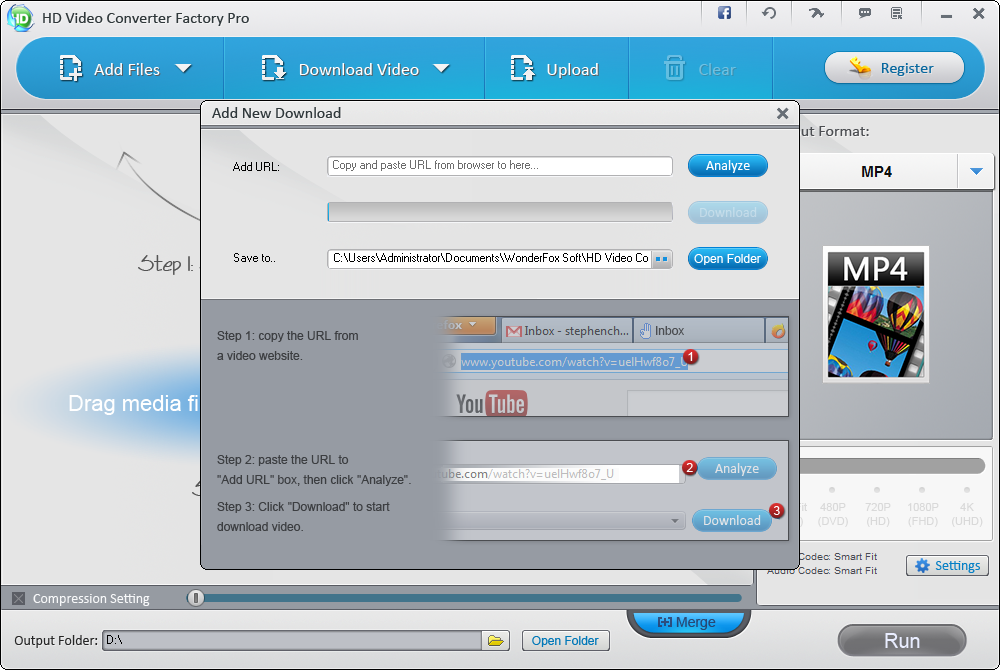
Thank you for the Great Post !!!