Hey you! 👋 We’ve just got you. Yes, you are the one among all of those more than 100 million anime fans worldwide. If we capture a situation where we need to compare the popularity of any video or web series available worldwide, anime genre will be the winner.
For instance, let we take Games of Thrones or, Breaking Bad on a side while Anime on the another. The result of popularity and fans comparison will be conspicuous for sure. These is the extremely compulsive and sole reason behind such a wide viewer base.
Though there are many sites like kissanime, KissAnime is one of the most famous platforms for watching almost all kind of anime. We are here to provide a guide on how to download anime from kissanime. Before spreading butter on bread, let’s catch butter first. 😉
Anime distinguishes from any cartoons in the fact that irrespective of friendship, fun, fantasy, adventures or similar kind of things that we see in cartoons; it covers all ages with broad categorized topics including crime, love, conflicts, war and more.
You can find sarcastic conversations within the anime shows to express more things in short. It is normally a pictorial representation of hand-drawn characters with an aim to express a meaningful story to the audience. But as anime streaming sites stream content without producer’s permission, it gets shut down many times.
But there are a variety of sites which stream the majority of anime content with shitloads of ads. Therefore, users like you opt for downloading entire series or episode regardless of watching it in the first place. On the other hand, it is difficult to catch a download button from a page filled with ads. Based on such user behavior, we are presenting the beginner’s guide on downloading anime from kissanime, in fact, from any of kissanime alternatives.
Contents
How to Download Anime From KissAnime
Downloading anime from KissAnime will be a really easy task once you get familiar with it. Many of the users are afraid of downloading content from a torrent as well. And, finding the exact torrent or magnet links is somehow a difficult task. But utilizing the following methods, it won’t be a problem of yours anymore. All you need to do is follow these steps carefully and you’re good!
How to Download Anime From KissAnime on PC/Laptop
#Method 1: How to download anime from kissanime using IDM
Requirements:
- Internet Download Manager [Download]
- Proper internet connection
Step 1: Head to kissanime site that you want to download anime series from.

Step 2: Choose your favorite series from the list. You can simply just search for it. I am picking “Death Note” as I have seen it. 😎
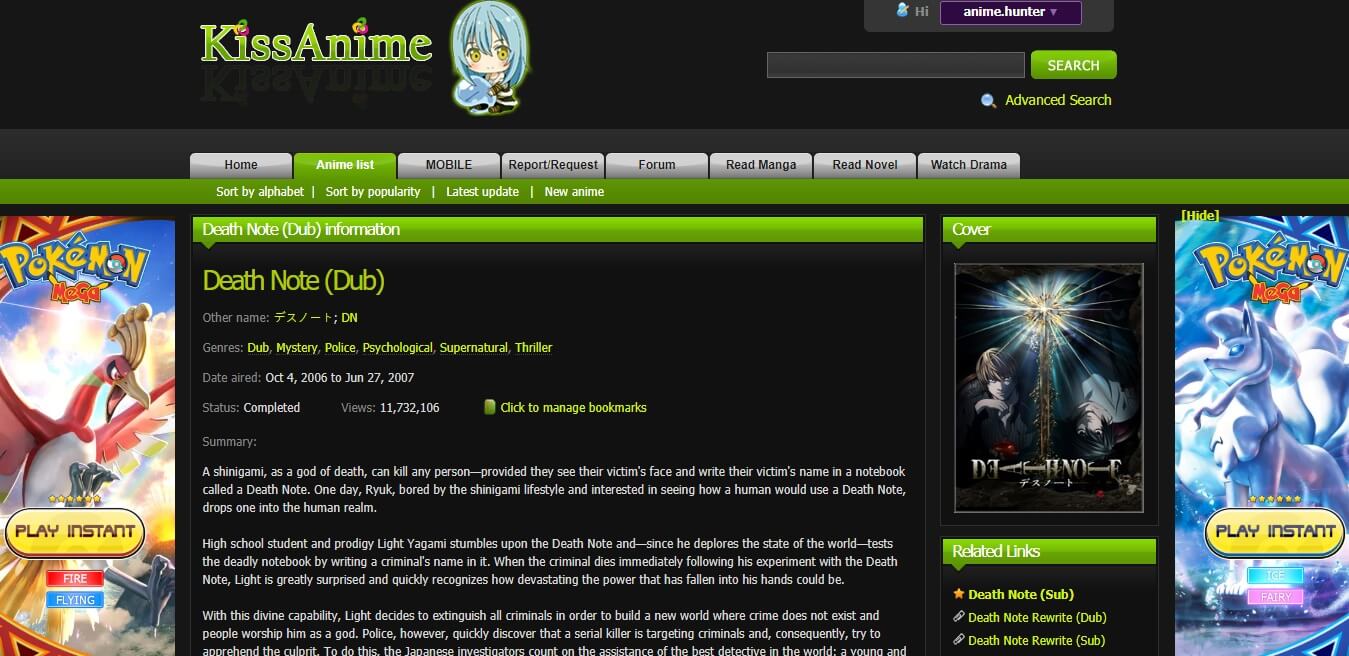
Step 3: From the list of episodes, choose one and you will be redirected to either a captcha or puzzle. It is integrated to reduce ddos attack.
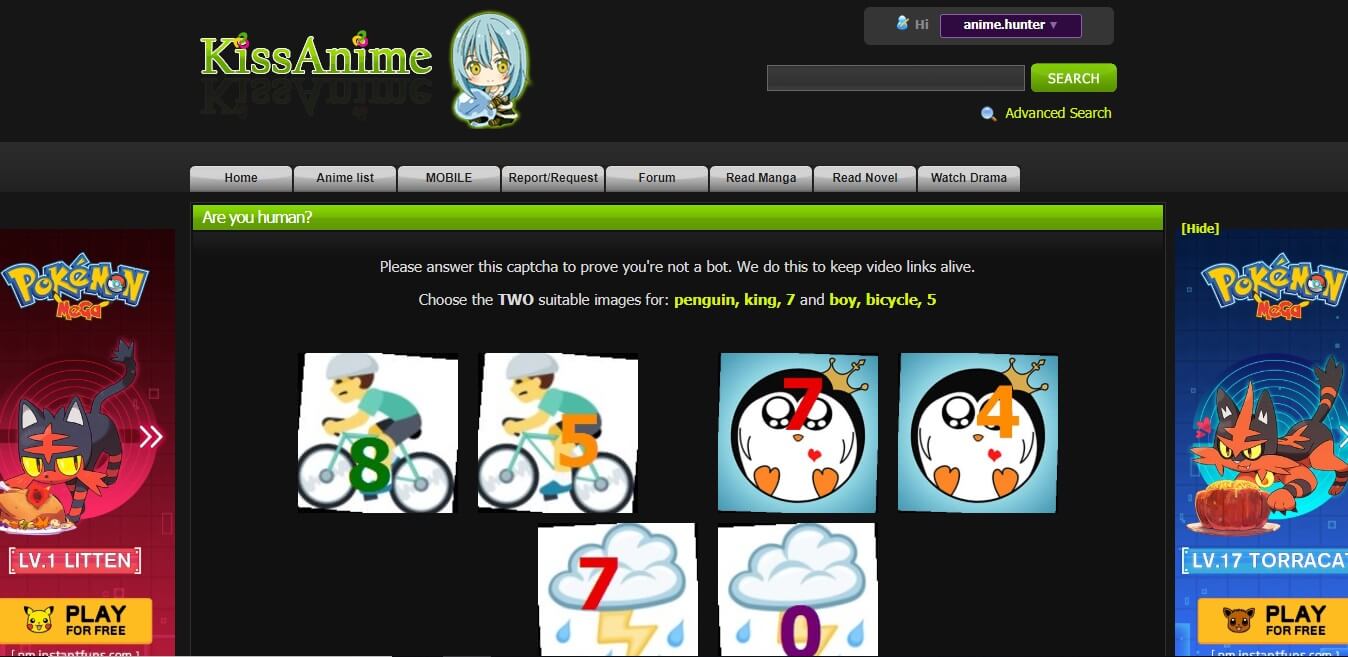
Step 4: Upon proving yourself as a human, your selected episode will get started playing within the browser itself.

Step 5: After loading your episode for a while, a download button will appear on the top right corner of the video player. Choose video quality and tap on that download button.
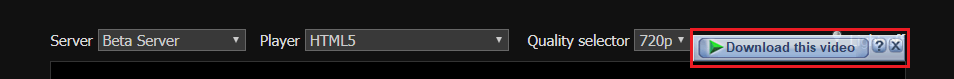
Step 6: IDM download box will pop-up. All you need to do now is just tap on start download and it will start downloading according to your internet speed.
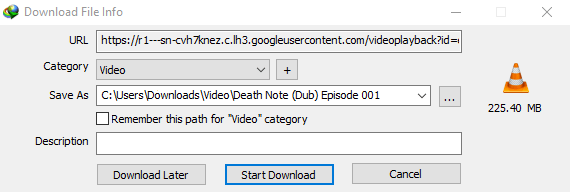
#Method 2: How to download anime from kissanime directly
In this method, any third party software is not required. As it is based on hosting server of your preferred video, you might not be able to download all of your favorite series. But, it doesn’t cost anything to just check, isn’t it? Let’s explore.
Step 1: Perform step 1 to step 4 as we mentioned for the above method.
Step 2: Now, select “Mp4Upload” as hosting server of your episode.
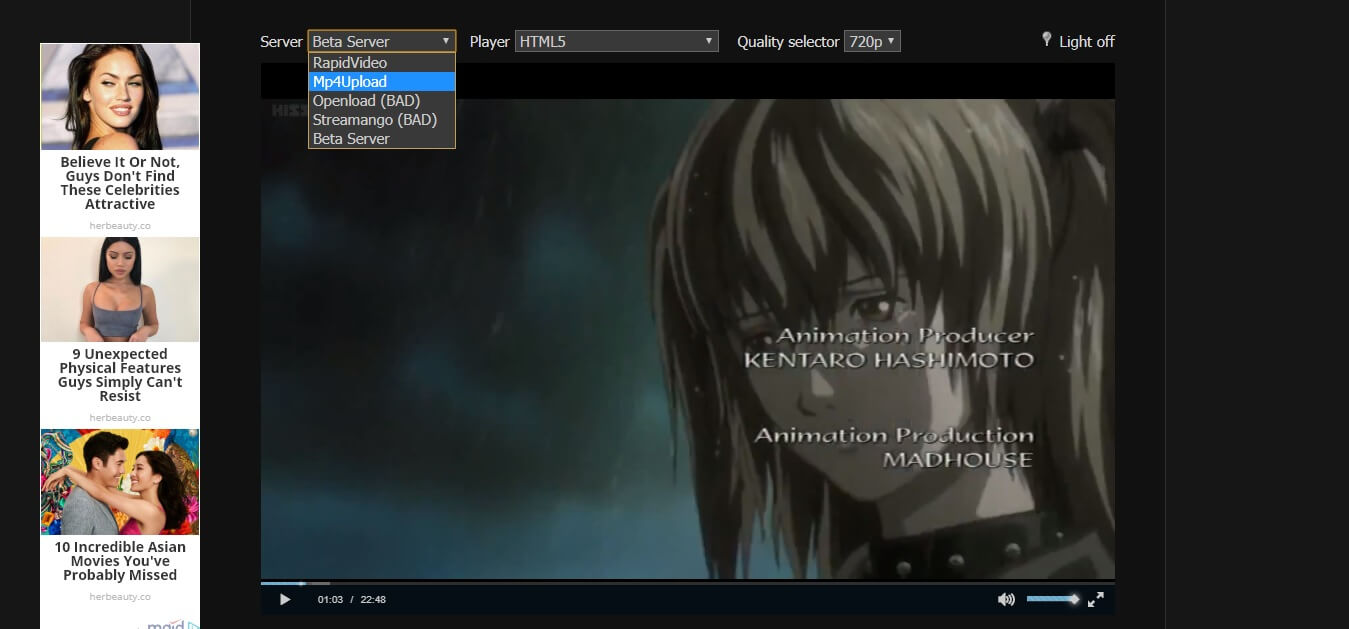
Step 3: You may need to prove yourself as human again but once you do, you will get the following screen.

Step 4: It is the step that distinguishes the following trick from the above. You will find a download button at the bottom bar of the video player.
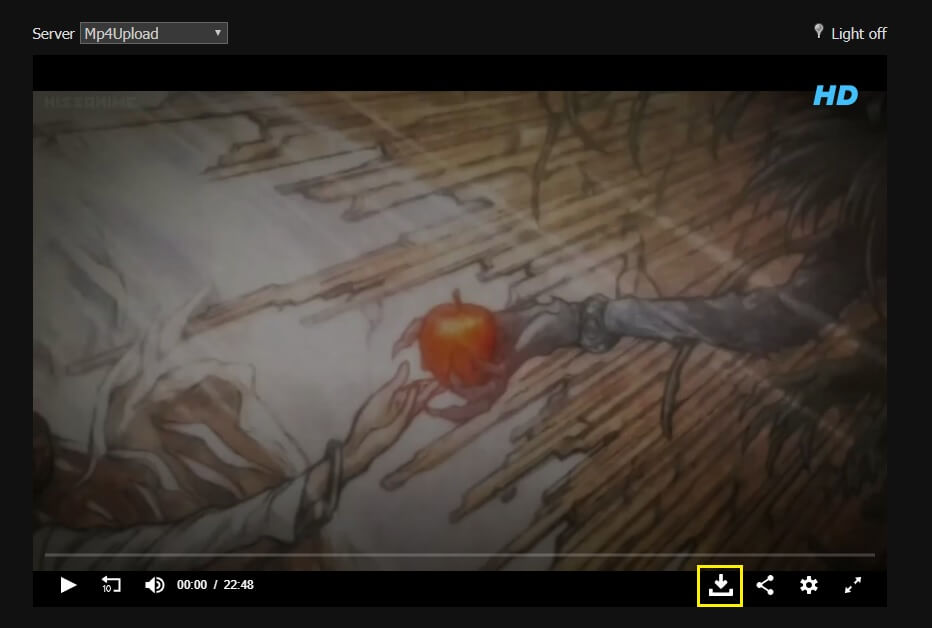
Step 5: Taping on it will lead you to Mp4Upload’s download web portal. Find the download button and its done! You will have to face ads in between. 😶
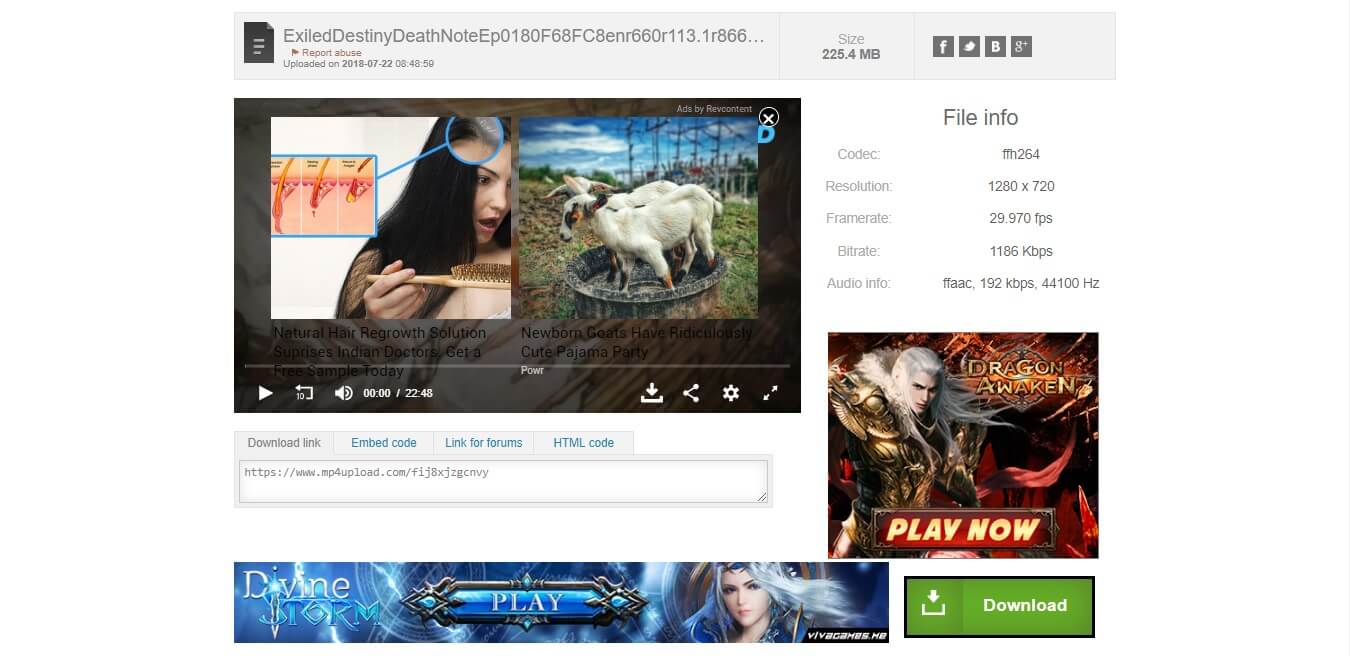
How to Download Anime From KissAnime on Android Mobile
#Method 1: How to download anime from kissanime via App
This is the best method available if you are looking for downloading kissanime series from your smartphone. Yes, you will have to install a third party app to do so. However, you will choose the following method based on the ease of downloading procedure. AnimeDLR is the app we were gossiping here. It contains a lot of anime streaming sources including KissAnime, ToonGet, JKanime, Anime Starz, GogoAnime, 9Anime etc. All you have to do is select your preferred source and then choose the series you want. Your download option will be waiting to be clicked! 😛
Requirement:
- AnimeDLR APK [Download]
Procedure:
Step 1: Download and install AnimeDLR. Open it upon successful installation.

Step 2: From the left menu, tap on “Source” and pick your favorite one. The total number of series hosted under particular source will be displayed under its name.
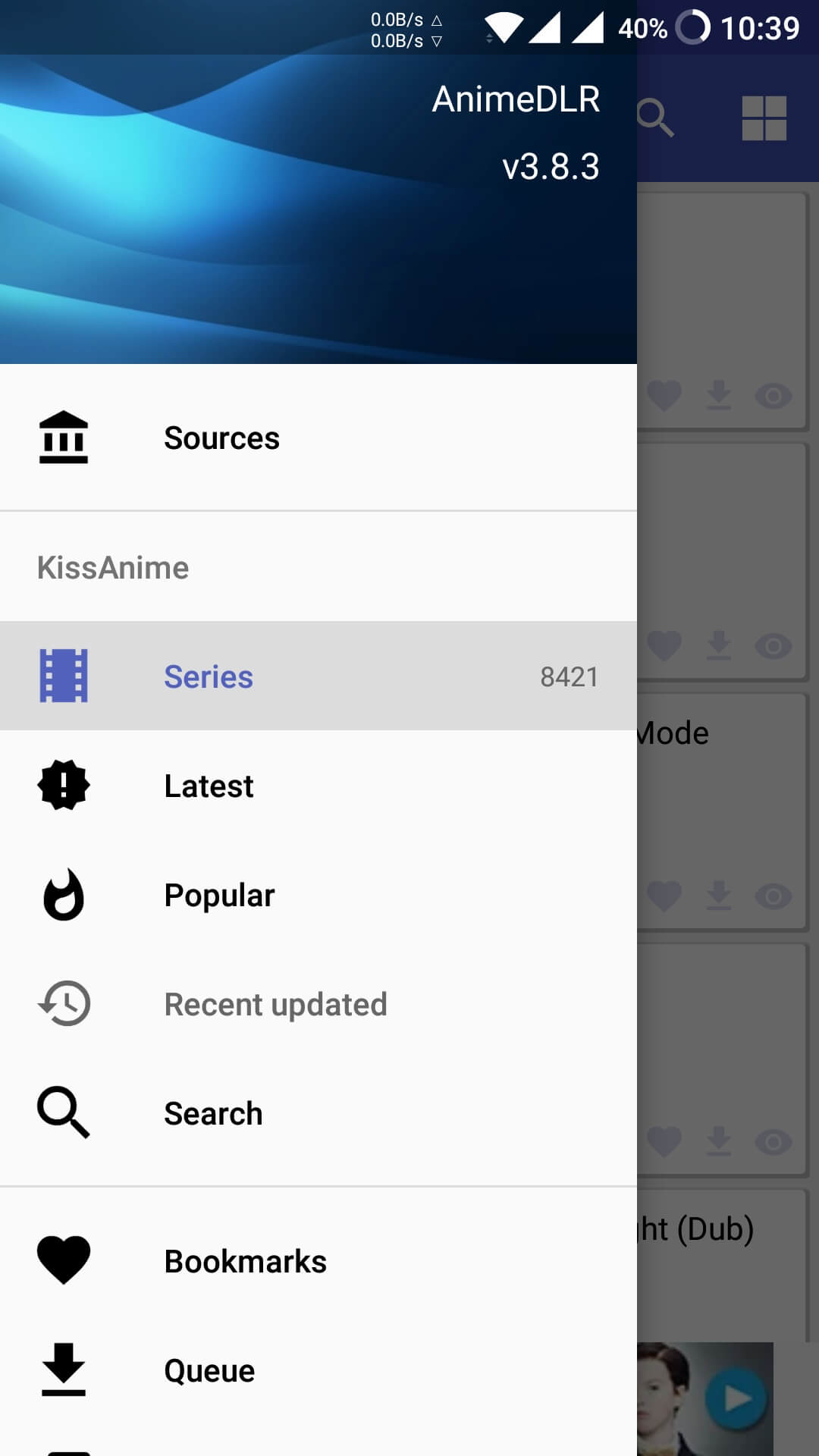 |  |
Step 3: Search for the anime series that you want to download. Again, I am picking Death Note here. Go, watch it man!
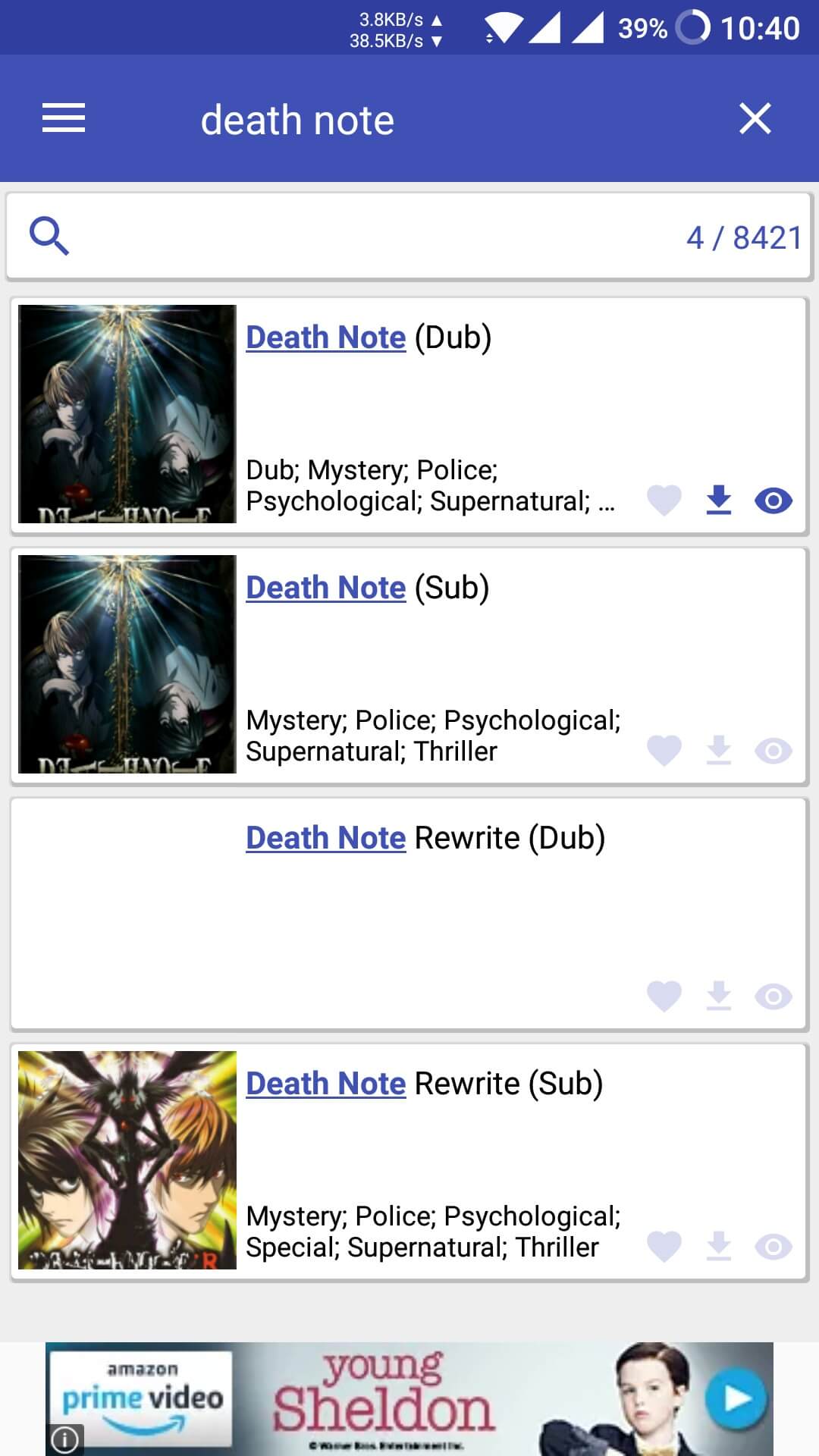
Step 4: The list of all episode will be displayed. On your desired episode, swipe left while holding it and you will get a bunch of option including the download.
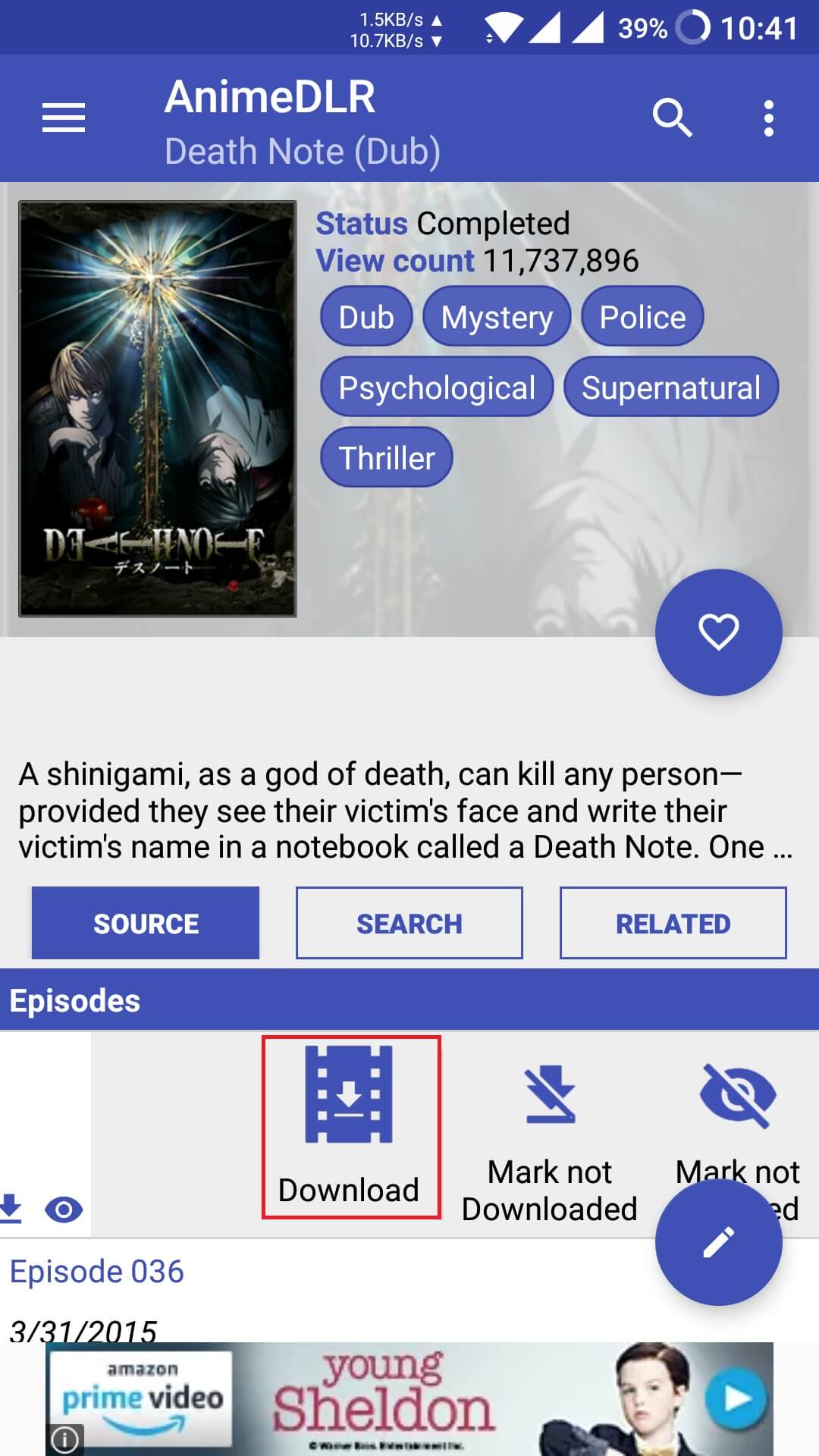
Step 5: Tap on download and it will start downloading which can be tracked from “Queue” option.
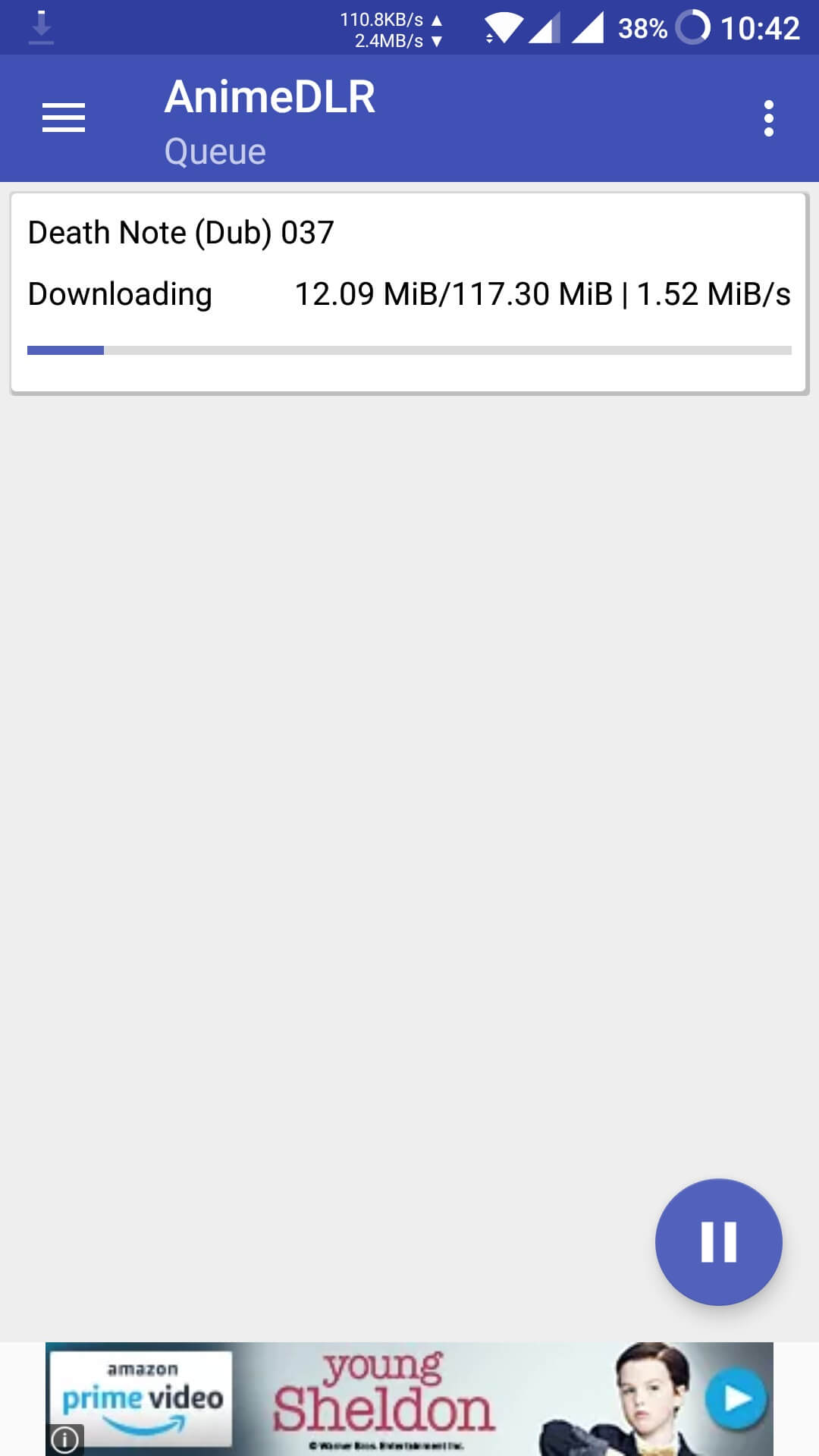
You can also watch any episode using this app. You need to go through each episode and it will start playing. Make sure you have a good internet connection to have a cool show.
Guide on KissAnime Download All At Once
As anime series is composed of numbers of episodes, it is repetitious to download them all individually. Based on Google search queries, we’ve found that many anime fans were searching for kissnime download all but satisfying results are still not being generated. Well, here is the way for downloading all kissanime episodes using single click which is gonna save your precious time. Here’s how you can do it.
Step 1: Follow steps 1 to 3 properly as mentioned above.
Step 2: When you find the list of all episode, click on edit kind of button appearing at the right bottom of the screen.
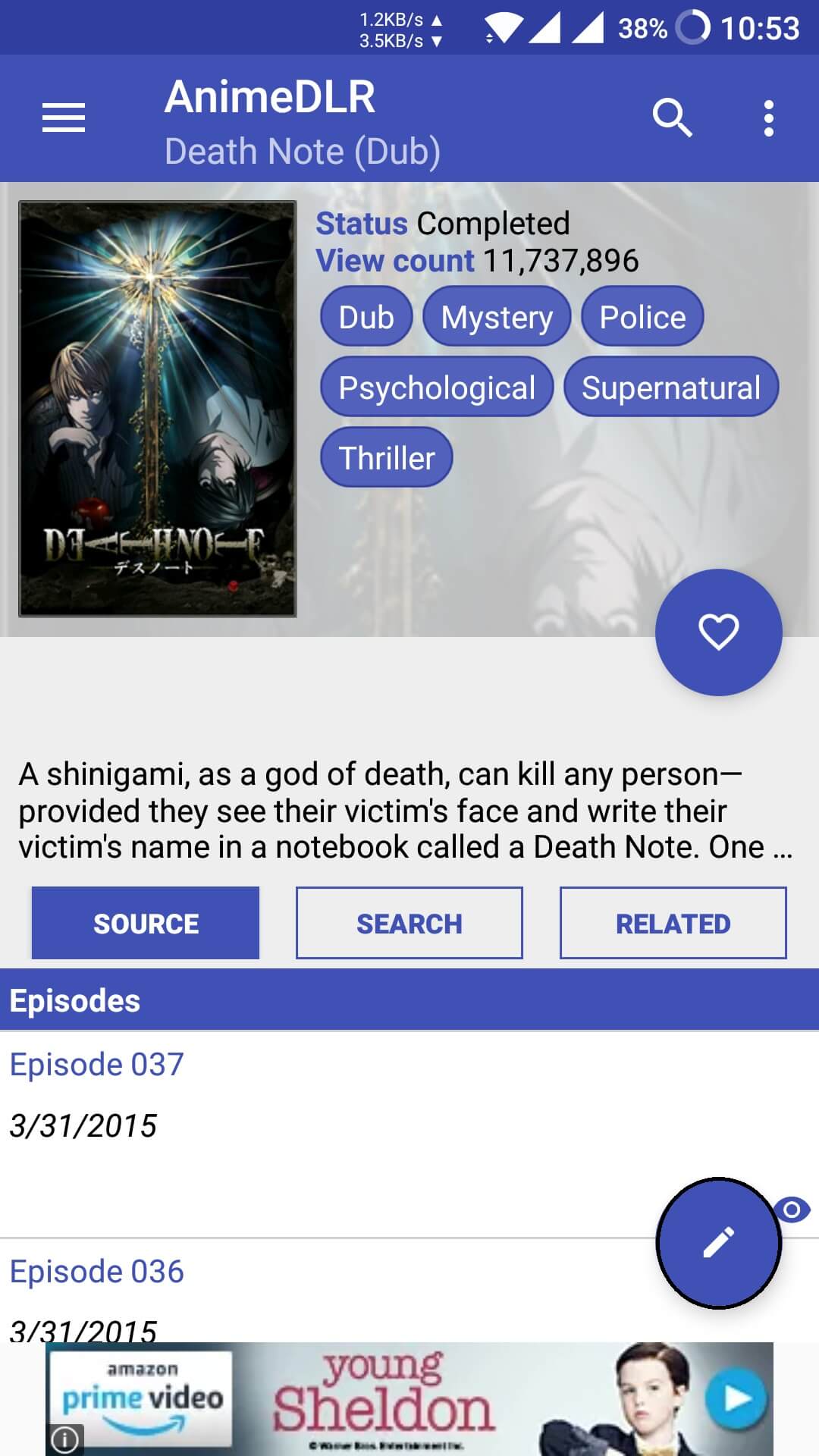
Step 3: Choose “Select all” and tap on download button from a bunch of the option available at the bottom bar. It will create a queue for downloading all episode of your favorite anime series. Bingo!
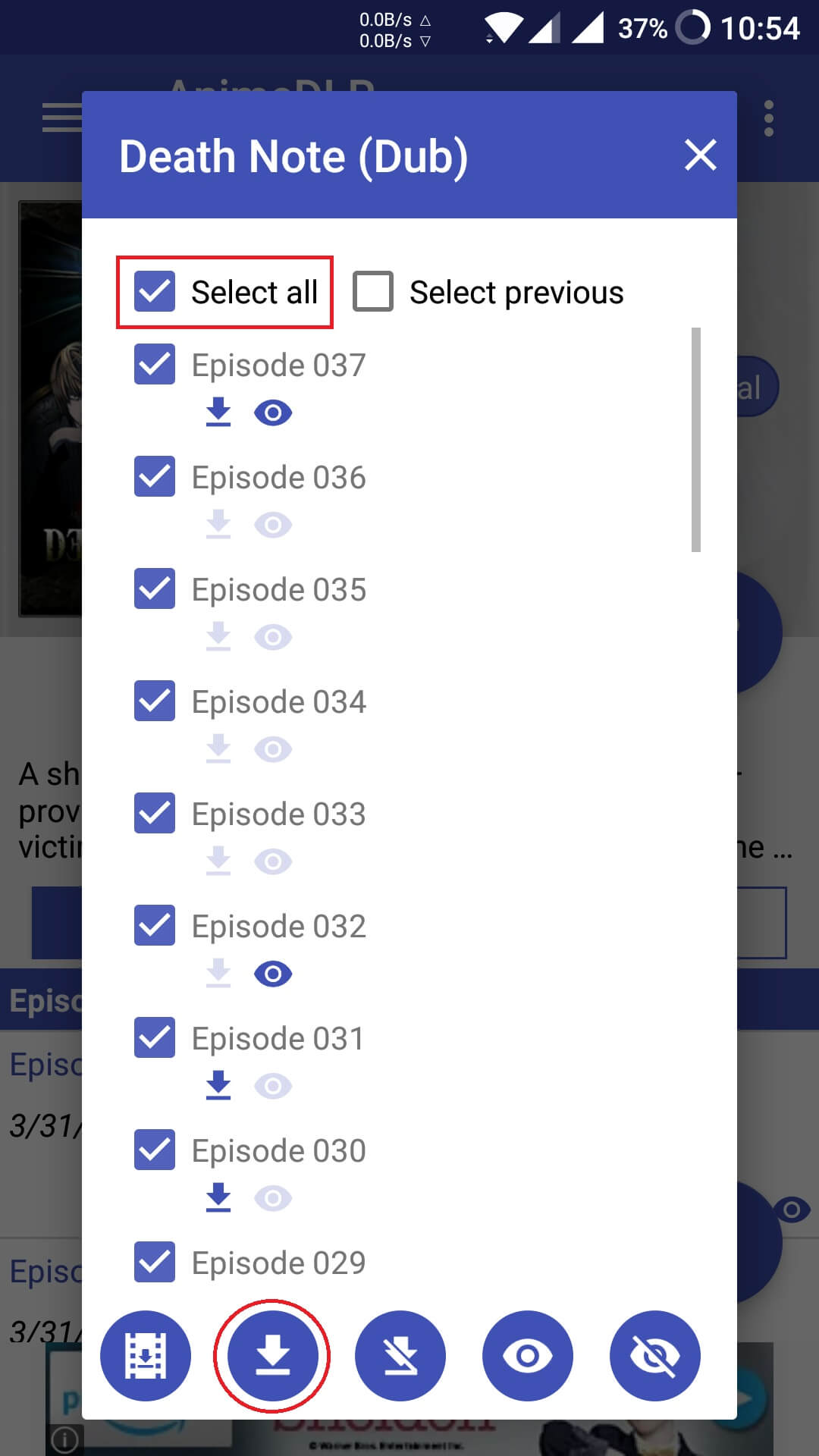
#Method 2: How to download anime from kissanime via TubeMate
Requirements:
- TubeMate APK [Download]
Procedure:
This method makes use of video downloader app called TubeMate. TubeMate is the most popular app for downloading online hosted videos directly to your device. Here’s how you can make it possible.
Step 1: Download and Install TubeMate on your Android smartphone.
Step 2: Open Tubemate and head to the anime site from where you want to download your favorite series.

Step 3: Search for your desired anime series and select episode that you want to download.
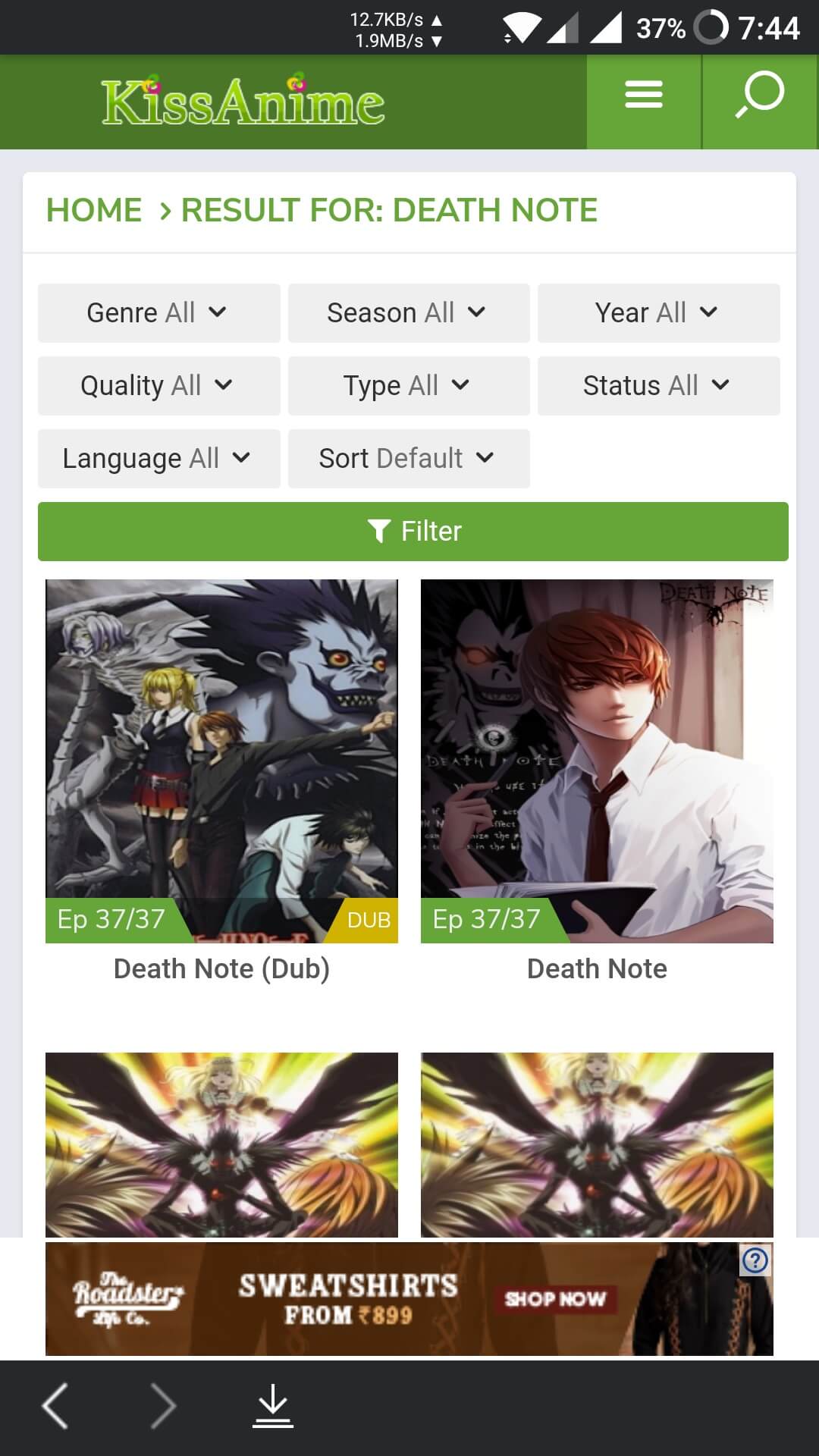
Step 4: Go to TubeMate’s Setting > User Interface > Internal Player and disable it.
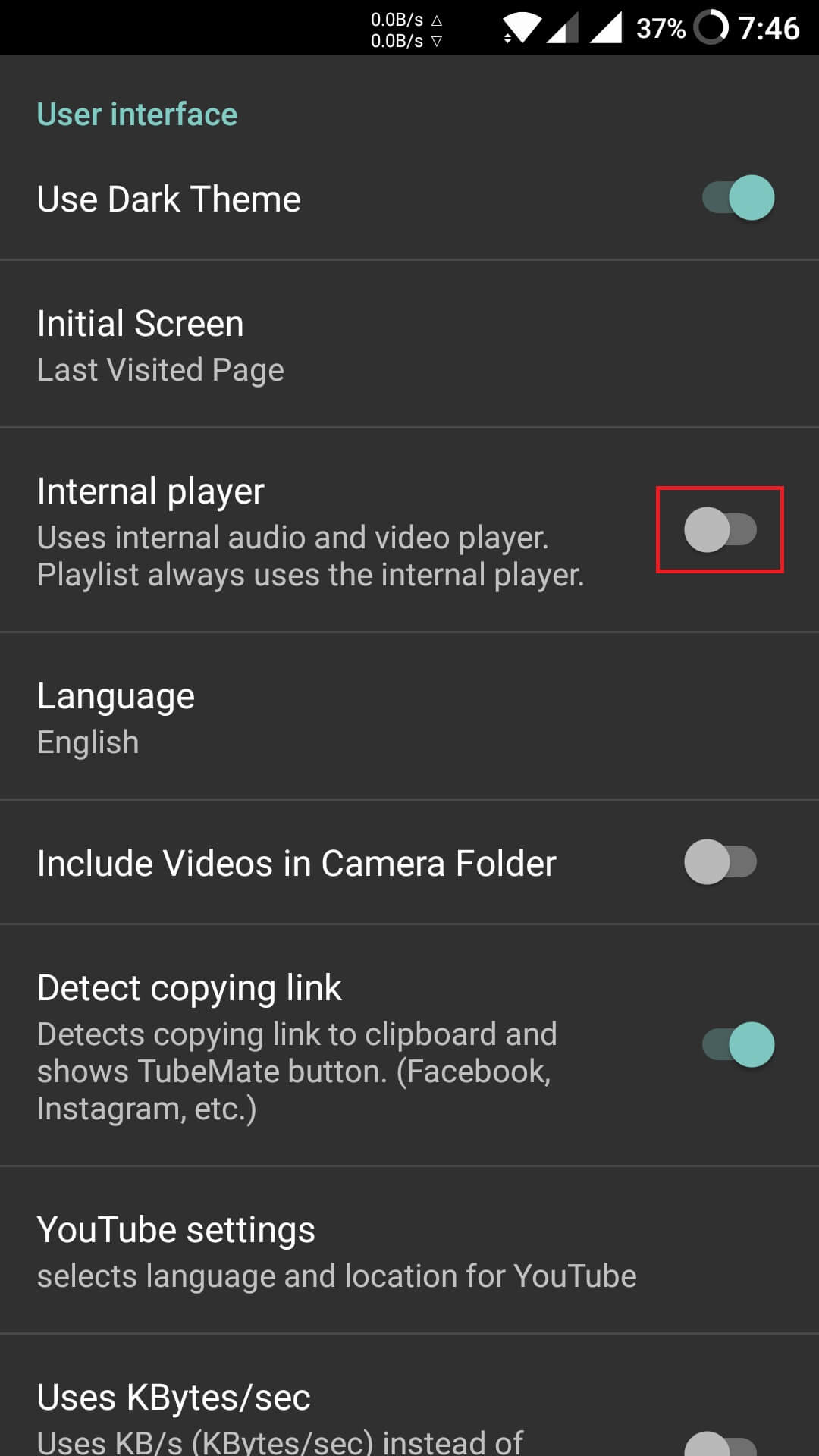
Step 5: Now, you will be able to see the download button at the right bottom corner of the screen.
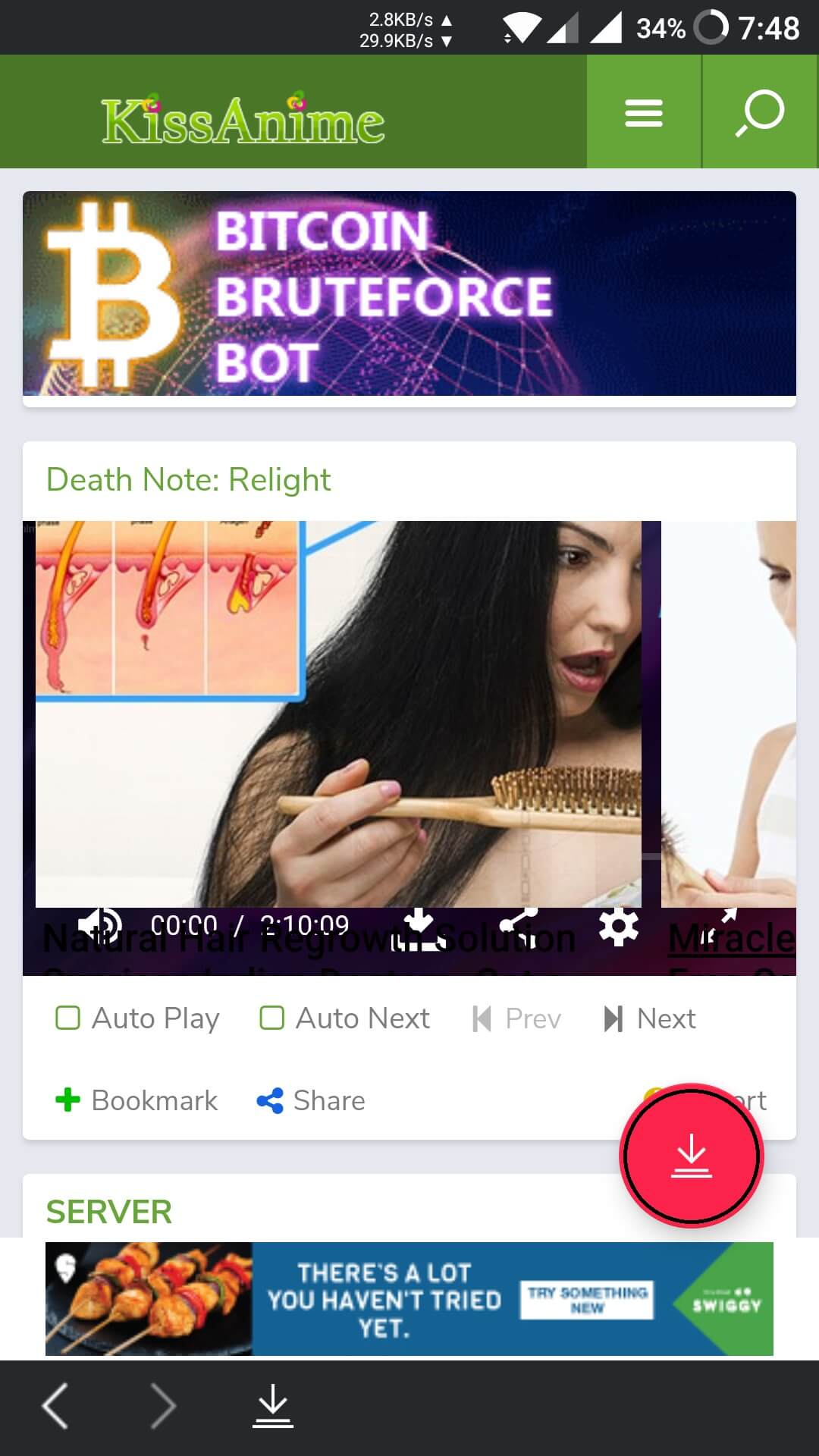
Step 6: After choosing the quality of video, it will start downloading which can be tracked via download section of the TubeMate app.
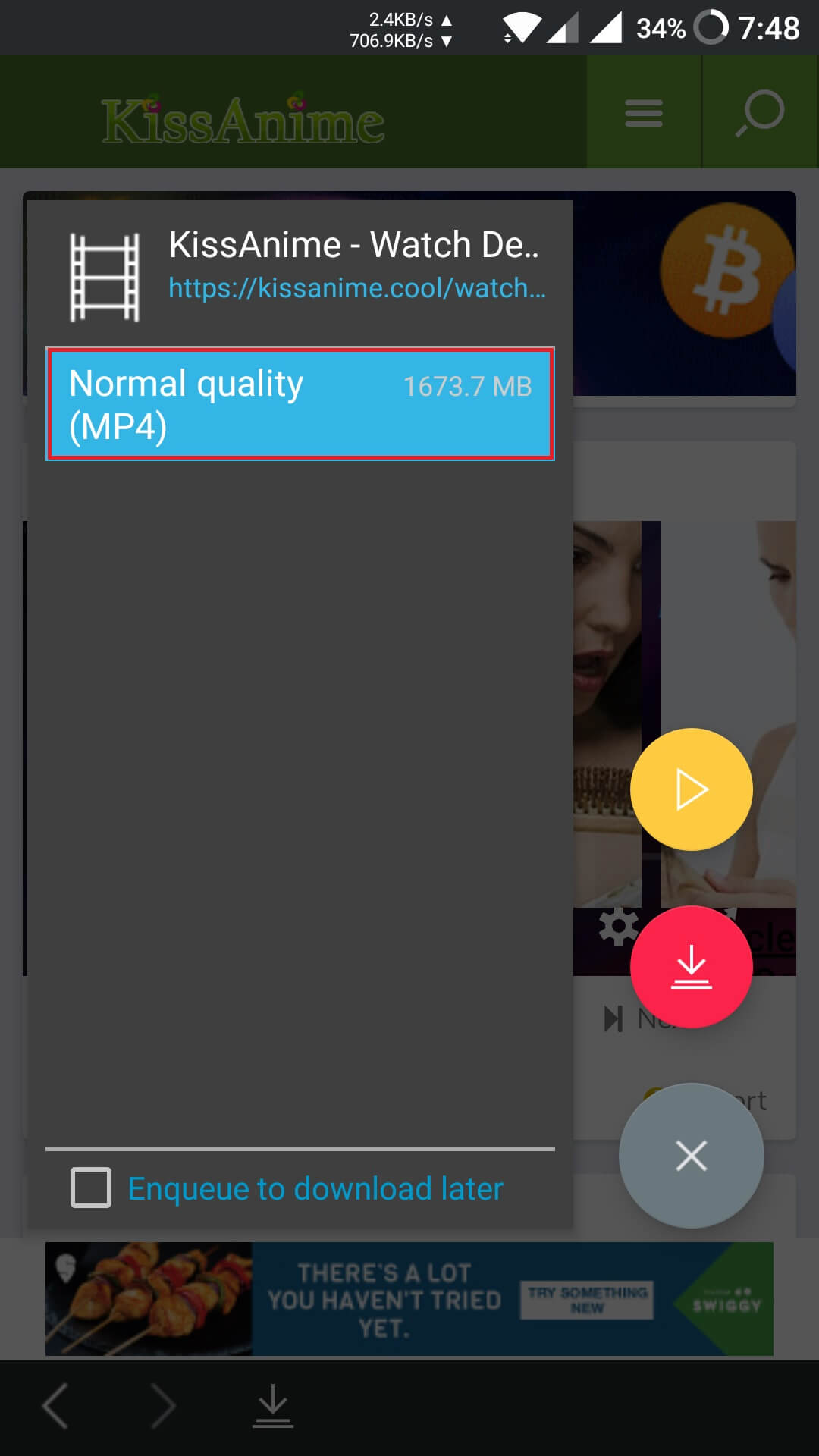
How to Download Anime Videos: Video Guide
These were the straightforward and working methods to download anime from kissanime. However, there are many methods available on the internet including some third-party software, chrome extensions, scripts etc. Methods listed here are based on ease of adoption and accuracy of download. If you have any another working method for the same, feel free to inform. Otherwise, how to download anime from kissanime guide will have more working methods gradually. Till then, enjoy your show! 🍿

You might also want to try wfdownloader app which supports more than just kissanime website. For example gogoanime, masterani.me, chia-anime and many more sites.
Sure! We’ll consider adding it after testing.
Splendid review and well-written post, I already used kissanime to downlad anime videros online however It is sad to see that Kissanime is no longer available in my region. I always download anime movies and series on that site using a free online video downloader.