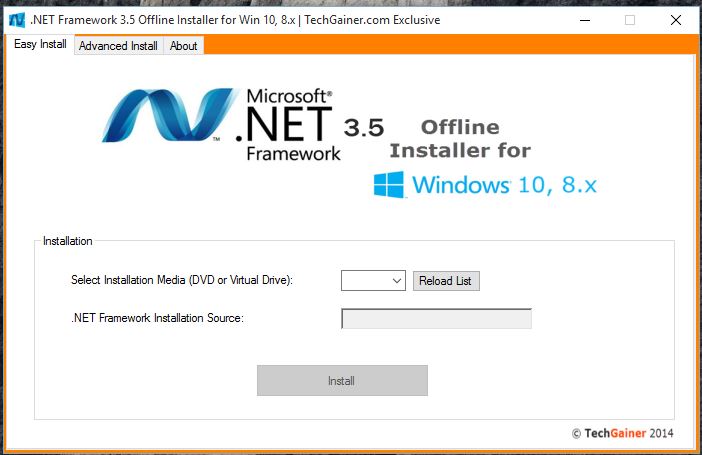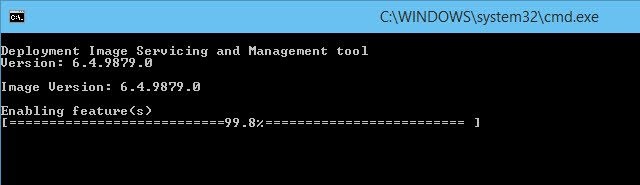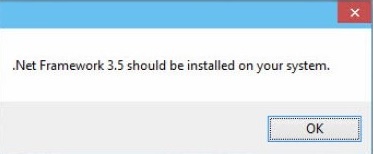Hello, TricksNTech Lover & Reader, I come with today which is Biggest problem, when newly installed Operating System Like Windows 10/8/8.1 After That Comes Error Please Install Dot Net Framework 3.5 on Your System Easily in Offline Mode by Using This Method. You can easily install .net framework just by third parties software.
Dot Net Framework Must Need All operating system to Perform Some Task Which is Need By When You are Format Operating System After That System It Gives Error “Install Dot Net Framework” at that time You Install Online Dot Net Framework By Online Download But Sometime Download Not Complete and Too Many Issue Related This. So, Her I put tutorial For Install Dot Net Framework Offline No Need to Internet Connection.
Here I will give you Installation Tool which is Provided By TechGainer. It’s Easy Tool for Installing Dot Net Framework to Any Operating System.
Steps For The Installing .Net Framework Offline:
- First Download This Tool By Click Here.
- Now Load Windows Operating System in Pendrive or Using System Disc.

- After Loaded Successfully Then, Open “Dot Net Framework 3.5 Installer“.

- In “Select Installation Media” Select Your Loaded Drive of Operating System“. [Here is My J:/ Drive So, I Select That]. .Net Framework Installation Source Find By Automatically and You Move To Next Step.

- Now Click on “Install” and Wait For Some Minute. Your Dot Net Framework installation Done in Few Minutes. It will open Command Prompt to Install This Service.

- Finally, All Over You Get Successful Message.

If You Get Any Error Regarding .net Framework installation you can comment here or For Any Other Help Regarding any post Just Comment Here.